3.2 Installing Web and Application Services Packages in YaST
After you have installed Linux, you can use YaST to add more Web and application services to your system. For example, to install Tomcat:
-
In YaST, click in the left pane, then click in the right pane.
-
In the Search field, type tomcat, then click .
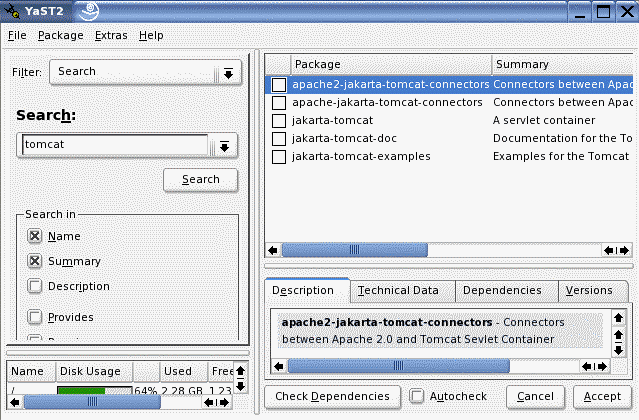
-
Select the five Tomcat packages, then click Accept.
You might receive a conflict dependency warning such as:
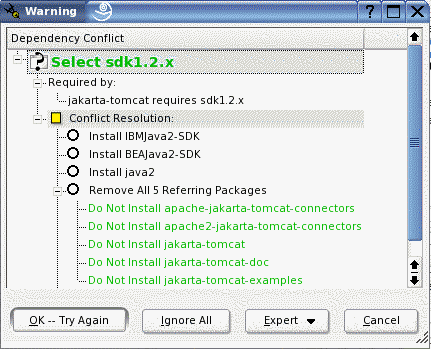
If you encounter a dependency conflict, select the package you want to install to resolve the conflict, then click to continue with the installation.
Use this process to add Web and application services packages to your Linux server as needed.
For more information about YaST, see System Configuration with YaST
in the SUSE Linux Enterprise Server 10 SP3 Installation and Administration Guide.