Migrating a Section of the Network
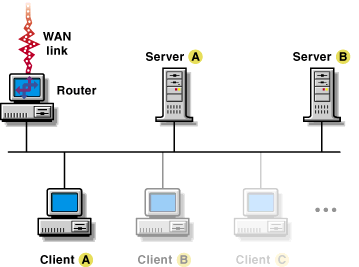
The steps below describe how to migrate a section of the network. To complete this procedure successfully, the network section being migrated must not be used to interconnect other sections of the network using IPX. The following steps allow upgrading or installing clients and servers in a phased manner without losing connectivity.
Select and upgrade/install some servers to serve as Migration Agents in the network section to be migrated.
Upgrade/Install all servers in the network section using the IP and IPX option.
Upgrade/Install all clients in the network section using the IP only option.
Modify the configuration of the servers in the network section to be IP only.
Turn off IPX networking between the selected section of the network and the rest of the network.
The following figure shows how the steps above are applied in a sample network.
Figure 10
Migrating a Section of the Network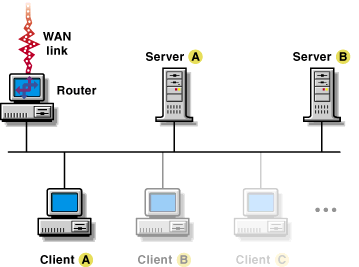
Upgrade Server A to NetWare 6 as a Migration Agent.
Upgrade Server B to NetWare 6 using the IP and IPX install option.
Upgrade Server B to NetWare 6 using the IP and IPX install option.
Unbind IPX from the network adapters in server B and load scmd.nlm. Unbind IPX from the network adapters in server A and reload scmd.nlm without the Migration Agent option.
Turn off IPX routing at the router.