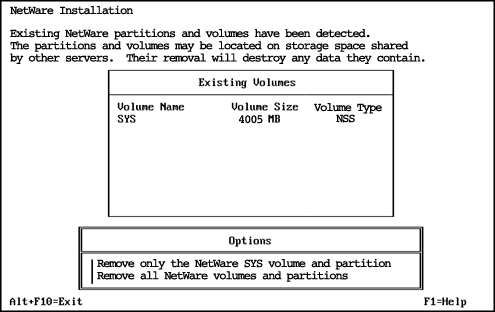
Partitions correspond with operating systems, such as NetWare, DOS, or UNIX. Partitions divide a large storage region into smaller, more manageable sections. A single storage device can contain up to four partitions.
You can divide NetWare partitions into smaller sections called volumes. Each NetWare partition can contain up to eight volumes.
To create a NetWare partition and volume SYS:, you must
If the computer already has a volume SYS: from a previous installation, the volume and all its data will be deleted.
IMPORTANT: To retain the data on volume SYS:, you should exit and restart the installation program and select Upgrade from the Type of Installation screen.
When removing volume SYS: during a new server installation, you must choose one of the following options:
Replace Volume SYS: and its NetWare Partition---This removes the existing volume SYS: as well as the entire NetWare partition containing volume SYS:. Any volume that is part of the NetWare partition that contains volume SYS: is also removed---even if the volume spans to other NetWare partitions.
Remove All NetWare Volumes and NetWare/NSS Partitions---This removes all NetWare volumes and all NetWare/NSS partitions.
Remove All but Shared Volumes and Partitions---This option is available only if shared storage has been detected on the server.
Any option will remove only NetWare partitions. Other types of partitions, such as DOS, UNIX, and system/utility partitions will not be removed.
During the initial stages of installation, the installation program guides you through the steps to create a single NetWare partition containing volume SYS:. It is created as a Novell Storage Services (NSS) volume, which has many advantages over a traditional volume.
The NetWare 6 operating system requires a volume SYS: that meets the requirements specified in System Requirements .
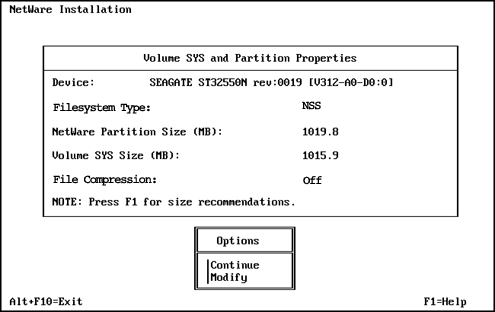
Volume SYS: Size---The size that you specify for the NetWare partition will be used for the size of volume SYS:.
To modify the volume SYS: size, in the Options box select Modify. Select the appropriate storage device. Select the NetWare Partition Size field and press Enter. Backspace over the current size. Type the new size and press Enter. The size of volume SYS: will change accordingly. Press F10 to save the settings and continue.
If you plan to have additional volumes on the server, remember to reduce the size of the NetWare partition and volume SYS: so that the appropriate amount of disk space is available for other volumes.
Additional volumes can be created later during the installation program or after completing the installation using ConsoleOneTM.
HINT: Although an NSS volume SYS: is recommended for most server installations, you can create a traditional volume SYS: by pressing F5.
NetWare system files will now be copied to volume SYS:.
If you are installing from the network, you will be prompted to reconnect to the network. To continue the installation, enter the password for the user that originally logged in.
The NetWare installation program will continue in graphical display mode.