The server installation program is now ready to copy files to your computer. Depending on which products you are installing, you might be prompted for additional information.
At the Summary screen, click Finish to begin copying the files to the server. After all files are copied, the server must be rebooted in order for the settings to take effect.
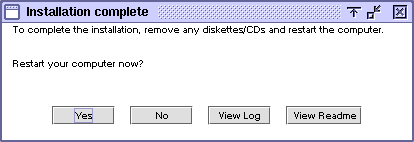
After the files are copied, click Yes to reboot the server. If you chose to load server on reboot, the NetWare 6 server software will automatically load when the computer reboots.
If you chose not to load the server on reboot, you can load it manually. To load the server manually, reboot the computer by clicking Yes. When the computer reboots, change to the startup directory containing the NetWare server files (C:\NWSERVER) and enter SERVER.