
 |
After RConsoleJ establishes connection with the NetWare server, you can view and manage the target NetWare server from your desktop.
The following sections explain the tasks you can perform to effectively manage a remote NetWare Server.
You can send console commands in the server's native language from the RConsoleJ Client using Buffer Input as shown in the following graphic. The buffer stores a list of ten history commands.
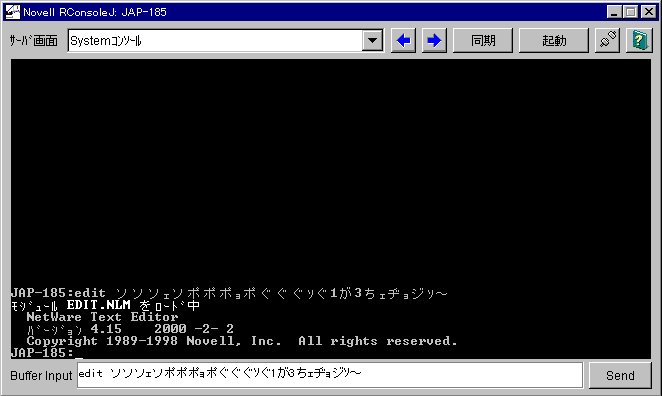
To send console commands, do the following:
From the Novell RConsoleJ Client window, enter the command that you want to run at the target server in the Buffer Input field.
Click Send.
You can synchronize the screen displayed on the target NetWare server and the screen displayed on the RConsoleJ Client with each other. Switching the screen in the RConsoleJ Client switches the screen at the target server console and vice versa.
To synchronize the screens, from the Novell RConsoleJ window, click Sync.
To switch the screen on the server console to the currently activated screen on the RConsoleJ Client, click Activate.
 |