

  |
Use at the server console to configure the operating system to recognize installed memory above the amount of memory that is automatically registered. NetWare® 6 can address up to 4 GB.
IMPORTANT: Use the REGISTER MEMORY command only if absolutely necessary. Manually registering memory can cause memory fragmentation. Ideally, you should upgrade the system board so that NetWare's automatic memory registration will work.
Before using REGISTER MEMORY, try the following:
REGISTER MEMORY start_address amount
NOTE: In the preceding table and in the following sections, the h after the number denotes a hexadecimal number. The d denotes a decimal number.
For example, 1000000h is 1 million in hexadecimal, and 1000000d is 1 million in decimal.
The hexadecimal numbers A through F correspond to the decimal numbers 10 through 15, respectively.
IMPORTANT: Place the REGISTER MEMORY command before the command to load disk drivers in the STARTUP.NCF file so that the registered memory will be available to the SYS: volume.
Failure to register memory before volume Sys is mounted can result in error messages indicating that the cache memory allocator is out of available memory, or that there is insufficient memory to mount volumes.
NOTE: You must avoid memory address conflicts. A conflict occurs if an adapter board uses 16- or 24-bit DMA or Bus-Master DMA.
To resolve this conflict, upgrade to 32-bit bus adapters or use drivers that are modified and certified to compensate for memory-addressing limitations. Or use the machine's configuration program to move system memory around the adapter if the program allows. LOAD disk_driver REGISTER MEMORY amount of memory to add
For more information, consult the driver documentation.
The following table lists common start address and amount values for standard computers.
In the table, total memory = start address + amount of memory to add.
REGISTER MEMORY requires that the amount of memory to be registered is stated in hexadecimal format. If you are adding an amount of memory that is not in the preceding table, then you need to calculate the amount.
The following figure illustrates how to calculate the amount of memory you are adding:
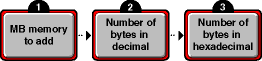
Obtain this number from the documentation that came with the memory you are adding.
NOTE: A megabyte of memory is more than a million bytes. One megabyte equals 1,048,576 bytes in decimal.
To do this calculation, you can either use a calculator that converts decimal numbers to hexadecimal, or you can convert manually.
For example, 1 megabyte = 1,048,576d, which is the same as 100000h.
So 1,048,576 bytes in decimal equals 100000 in hexadecimal.
To convert manually, consult a specialized manual.
REGISTER MEMORY 1000000 400000
REGISTER MEMORY 1000000 1800000
| Topic | See |
|---|---|
Editing the startup.ncf file |
|
Displaying the total amount of memory the server is addressing |
  |