8.8 Modifying the Cluster IP Address and Port Properties
The cluster IP address is assigned when you install Novell Cluster Services. The cluster IP address normally does not need to be changed, but it can be if needed.
The default cluster port number is 7023, and is automatically assigned when the cluster is created. The cluster port number does not need to be changed unless a conflict is created by another resource using the same port number. If there is a port number conflict, change the Port number to any other value that doesn't cause a conflict.
-
In the left column of the main iManager page, locate , then click the link.
-
Specify the cluster name, or browse and select the Cluster object.
-
Click the button under the cluster name.
-
Click the tab.
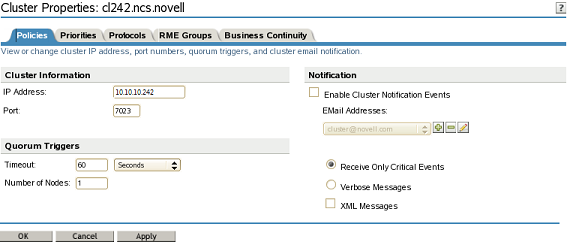
-
Specify the new value for the IP address or port.
-
Click or to save your changes.
The action also automatically changes the cluster IP address in the master IP resource scripts.
Because you are changing the IP address, the resulting response is a communications error. This is expected.
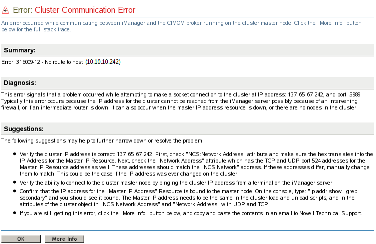
-
Exit iManager, then close the web browser.
-
Restart NCS.
rcnovell-ncs restart
A cluster restart is required before iManager can continue to manage the cluster with its new master IP address.
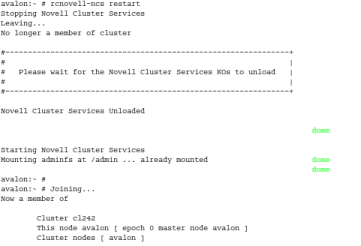
-
In iManager, visually verify that the IP address change was made by looking at the > tab and in the scripts for the Master IP resource.