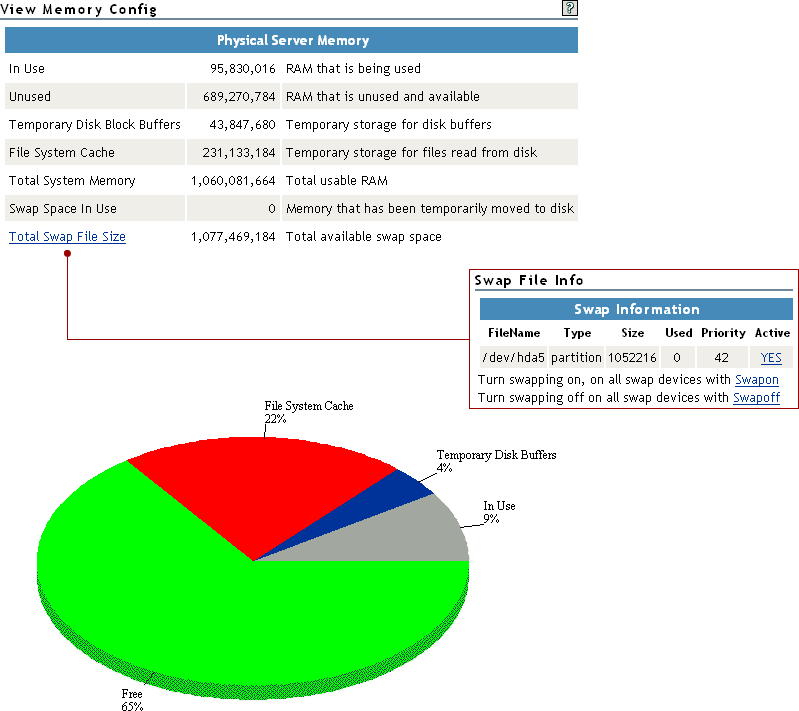10.3 Viewing Memory Information
Clicking the link in the navigation frame displays the View Memory Config page. On this page you can view the following information about the memory in the server. The amount values are shown in bytes.
-
Used and unused amounts of physical memory
-
Amount of memory in buffer cache
-
Amount of memory used by the file system cache
This value is determined by subtracting the SwapCache from the PageCache (disk cache) amounts.
-
Amount of total memory that can be used by the system.
This value is determined by subtracting the physical RAM from the kernel binary code.
-
Amount of swap space in use and available.
-
The link goes to a Swap File Information page that provides a very quick snapshot of every swap filename, type of swap space, and total and used sizes (in kilobytes) on the server including the following information:
-
The Priority column is useful when multiple swap files are in use and some of them are preferred over others, such as if they are on faster hard disks. The lower the priority, the more likely the swap file will be used.
-
The Active column shows a or status, indicating whether the Swap file is active or not. Clicking the link toggles swapping on or off for the listed device.
-
Two additional links turn swapping on or off for all devices.
If you add a swap file to a device, you need to add an entry to the /etc/fstab file to make the swapon or swapoff links work correctly.
This information is also in the /proc/swaps file.
-
Figure 10-3 Example View Memory Config Page