10.8 Deleting a Shadow Volume Policy
You can delete a shadow volume policy at any time. If a policy is currently running, the policy is deleted after the process completes its run or reaches the previously set End Time.
-
In Novell Remote Manager for Linux, select , then select to open the Dynamic Storage Technology Options page.
-
In the list of , click the link for the policy in order to view the policy.
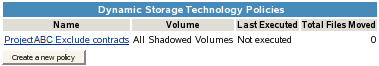
-
On the View/Edit Shadow Volume Policy page, scroll to the bottom of the page, click , then click to confirm the deletion.
If the policy is not currently running, it is deleted immediately.
If the policy is currently running, it is deleted after the process stops.