10.4 Running a Policy On Demand
You can run a policy on demand by enabling the option in the policy’s settings. If the policy is not currently running, the policy run is triggered within a few minutes after you save (submit) the policy change. Otherwise, it begins a few minutes after the currently policy run ends.
-
In Novell Remote Manager for Linux, select , then select to open the Dynamic Storage Technology Options page.
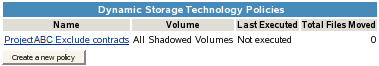
-
In the list of , click the link for the policy to open the View/Edit Shadow Volume Policy page.
-
In the area, select .
-
Scroll to the bottom of the page, then click .
If the policy is not currently running, the policy runs within a few minutes after you click .
If the policy is currently running, the on-demand run begins a few minutes after the currently running process completes or reaches the policy’s scheduled .