13.17 Viewing Partitions on a Software RAID Device
-
In iManager, click .
For instructions, see Section 9.1.5, Accessing Roles and Tasks in iManager.
-
Select a server to manage.
For instructions, see Section 9.1.6, Selecting a Server to Manage.
-
In the list, select a device.
Wait for the page to refresh before continuing.
-
In the area, click the arrow on the drop-down list to expand it.
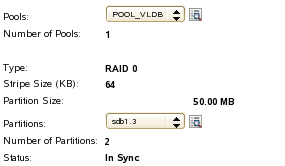
-
To view information about partitions, click the icon.
This opens the page. It displays a list of all the partitions that currently exist on the selected device.
-
Select a partition from the list, then click to view its details.