25.9 Viewing, Adding, Modifying, or Removing a Directory Quota
Directory quotas for NSS volumes require that the Directory Quotas attribute be set for the volume. For information, see Section 22.3.1, Enabling or Disabling the Directory Quotas Attribute for an NSS Volume.
-
In iManager, select .
-
Click the icon, browse to locate and select the folder you want to manage on an NSS volume, then click to open the Properties page for the selected folder.
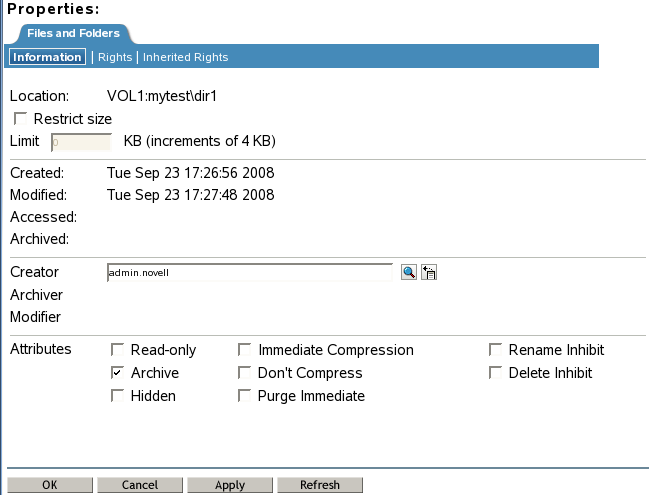
-
View the current status of the Directory Quota.
If a Directory Quota is set, the field is selected and the field shows the quota size in KB.
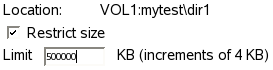
If the Directory Quota is not set, the field is deselected and the field is dimmed (grayed out).
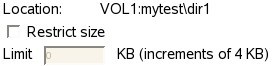
-
Do one of the following:
-
Add a Quota: On the tab, select to enable space restrictions for the selected directory. In the field, type the directory quota in KB. The value must be an increment of 4 KB; that is, it must be divisible by 4 with no remainder.
-
Modify an Existing Quota: In the field, type the new directory quota in KB. The value must be an increment of 4 KB; that is, it must be divisible by 4 with no remainder.
-
Remove a Quota: On the tab, deselect to disable space restrictions for the selected directory. The field is automatically dimmed (grayed out).
-
-
On the page, click or to apply the changes.