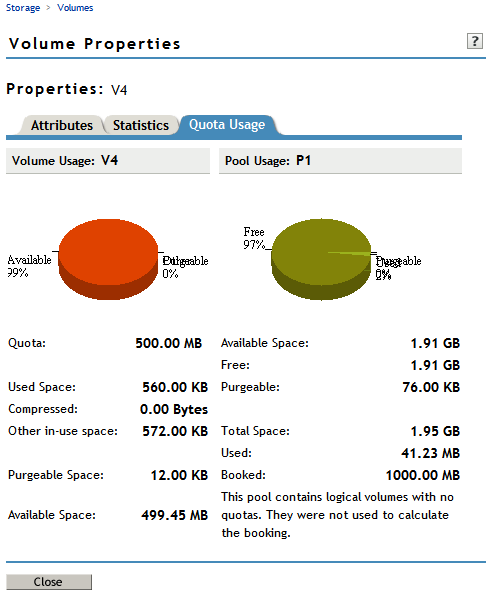18.9 Modifying the NSS Volume Size
-
In iManager, click .
For instructions, see Section 9.1.5, Accessing Roles and Tasks in iManager.
-
Select a server to manage.
For instructions, see Section 9.1.6, Selecting a Server to Manage.
-
In the list, select a volume that you want manage.
-
Click .
The page has three tabs: , , and . It opens to the tab.
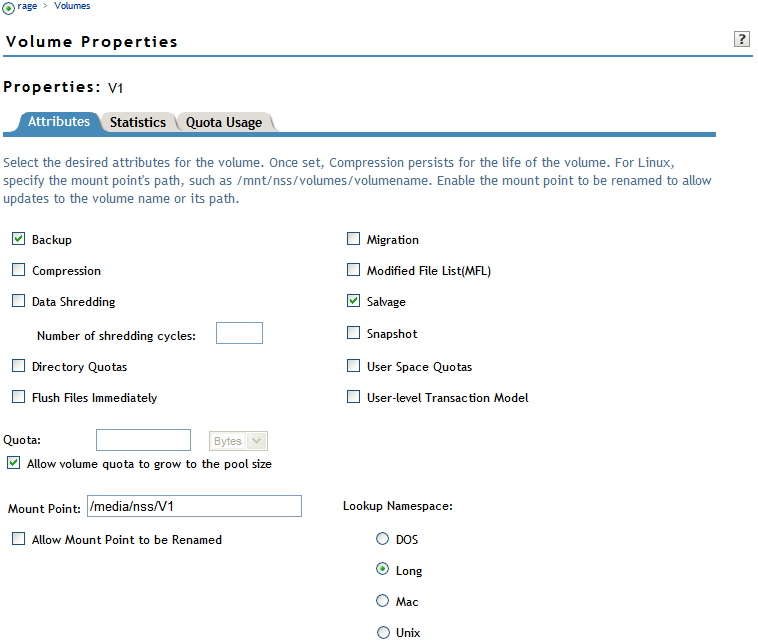
-
In the field, do one of the following:
-
No Quota: Select . NSS pools allow overbooking so the administrative sum of all volumes’ quotas in a pool can exceed the physical pool quota.
-
Quota: Deselect , then specify the maximum size you want to allow volume to grow. The quota cannot exceed the pool size.
If you set a quota that is less than the volume’s current size, no files can be saved to the file until you purge files to make room on the volume.
-
-
Click .
-
Click the tab to view the volume and pool space usage for the selected volume and to verify the new setting.