17.4 The Health Check Option for CA is not Displayed in iManager
The Health Check - Follow CA’s Signing Algorithm check box is not displayed in iManager, NetIQ Certificate Server > Configure Certificate Authority > General tab. This might randomly occur on applying the January 2016 patch.
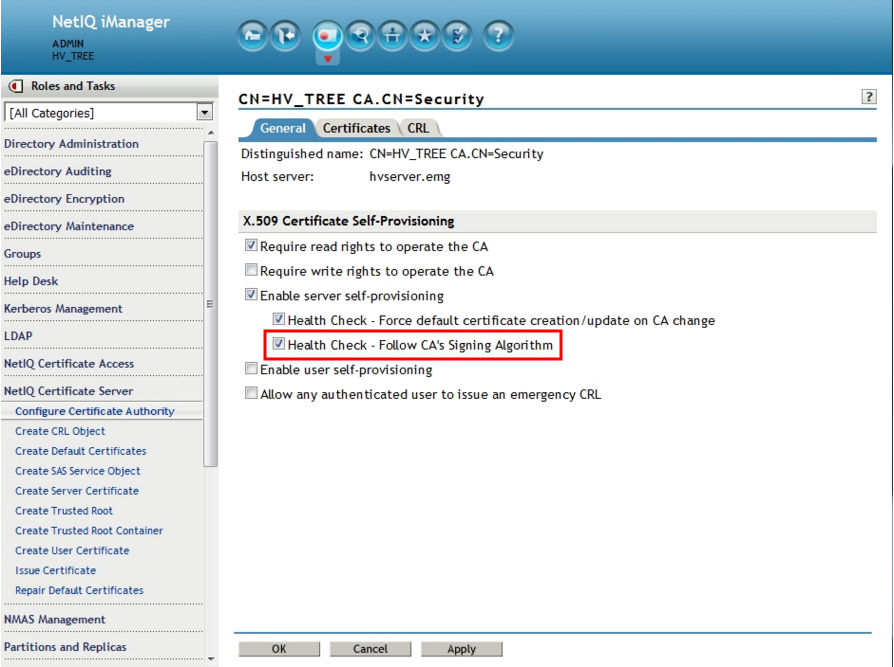
To resolve this issue, do the following:
-
Delete all the contents of the /var/opt/novell/tomcat6/work/Catalina/localhost/nps folder.
Ensure to delete the JSPs files that are cached in the nps folder.
-
Restart Tomcat.
/etc/init.d/novell-tomcat6 restart
The option will now be displayed in iManager.