11.8 Deleting a Shadow Volume Policy
You can delete a shadow volume policy at any time. If a policy is currently running, the policy is deleted after the process completes its run or reaches the previously set End Time.
-
In OES Remote Manager for Linux, select View File System, then select Dynamic Storage Technology Options to open the Dynamic Storage Technology Options page.
-
In the list of Dynamic Storage Technology Policies, click the Name link for the policy in order to view the policy.
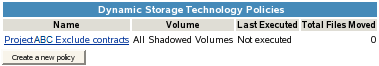
-
On the View/Edit Shadow Volume Policy page, scroll to the bottom of the page, click Delete, then click Yes to confirm the deletion.
If the policy is not currently running, it is deleted immediately.
If the policy is currently running, it is deleted after the process stops.