17.4 Creating Audio and MP3 CDs
-
Insert a blank CD in your CD or DVD drive.
-
Select the songs you want to burn, then click the button in the upper-right side of Banshee.
-
Specify the disk options you want, then click .
For example, click if you want Banshee to eject your CD when the writing is completed.
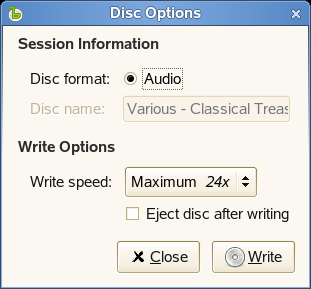
You can track the status of the burn in the bottom-left corner of Banshee. A message box appears when the burn is complete.
-
Click .