1.4 Resynchronizing the VM Host’s State
To manually verify and ensure that the state of a VM host displayed in the Development Client is accurate:
-
In the Development Client, right-click the VM Host, then click .
To manually verify and ensure that the state of multiple VM hosts displayed in the Development Client is accurate:
-
In the Development Client, click > .
The Resync VM Host’s State dialog box is displayed.
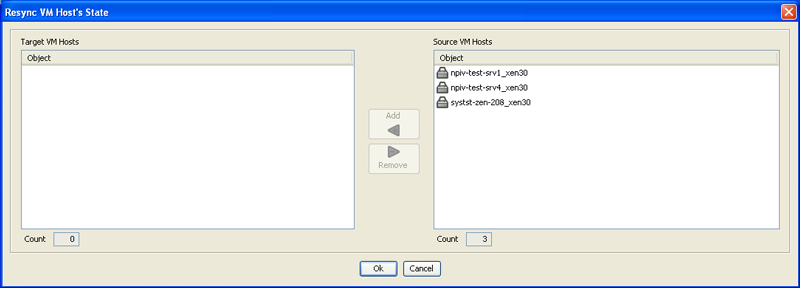
-
In the pane, select the VM hosts to be resynchronized, then click .
The selected VM hosts are added to the pane.
-
Click .