3.2 Using the Personal Management Utility to Enable Applications for Single Sign-on
You can enable an application for single sign-on through the Personal Management utility as well as through the Add Application wizard.
-
Double-click the Novell SecureLogin icon
 in the notification area. This launches the Personal Management Utility with the menu selected.
in the notification area. This launches the Personal Management Utility with the menu selected.
-
Click
 . Alternatively, select > > . The New Application dialog box appears.
. Alternatively, select > > . The New Application dialog box appears.

-
From the list, select the appropriate application definition.
-
Click . Details of the selected application appear.
-
On the Details page, specify the username and password of the application.
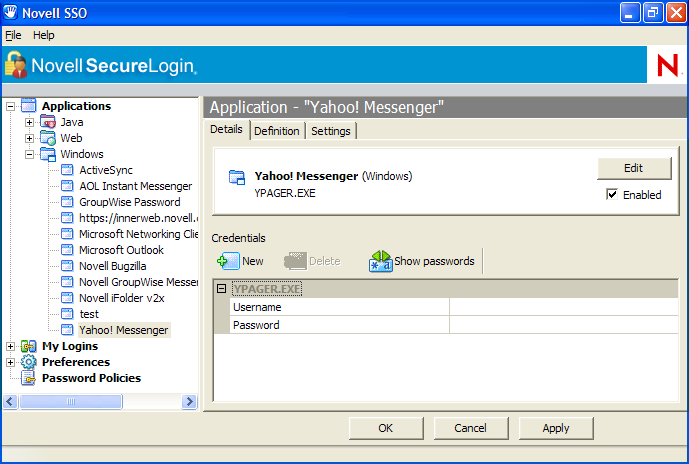
-
(Optional) Click the tab and define your preferences.
-
Click to apply the new login details.
-
Click to save and exit.