B.1 Creating DFS Namespace Permissions
The Novell Storage Manager Proxy Rights Group (named NSMProxyRights by default) requires Full Control in the CIFS permissions on the root share of the DFS namespace.
-
Click > > to launch the DFS Management console.
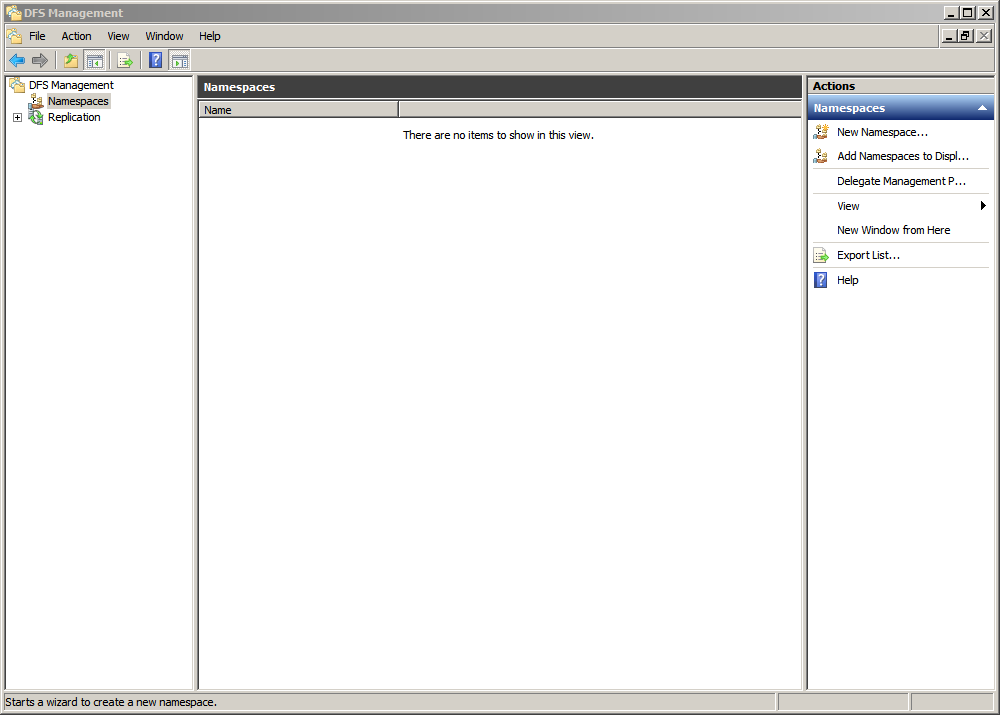
-
Right-click the node and select .
This launches the New Namespace Wizard.
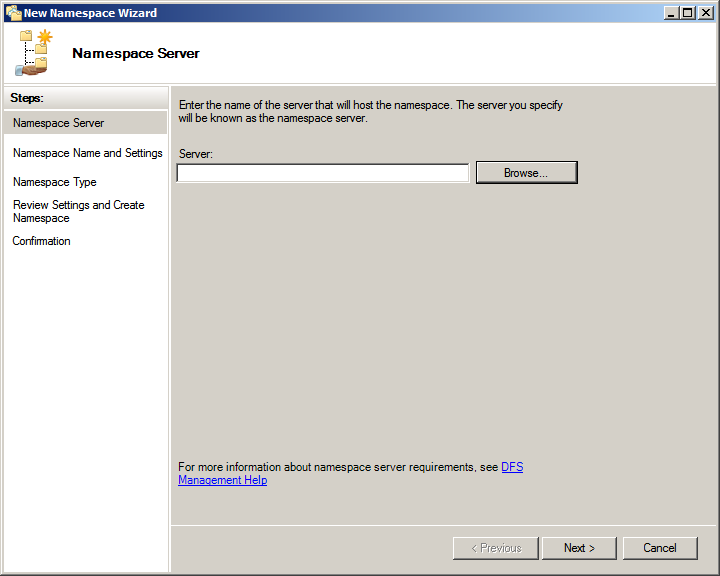
-
Use the button to specify the server that will host the namespace.
-
Click .
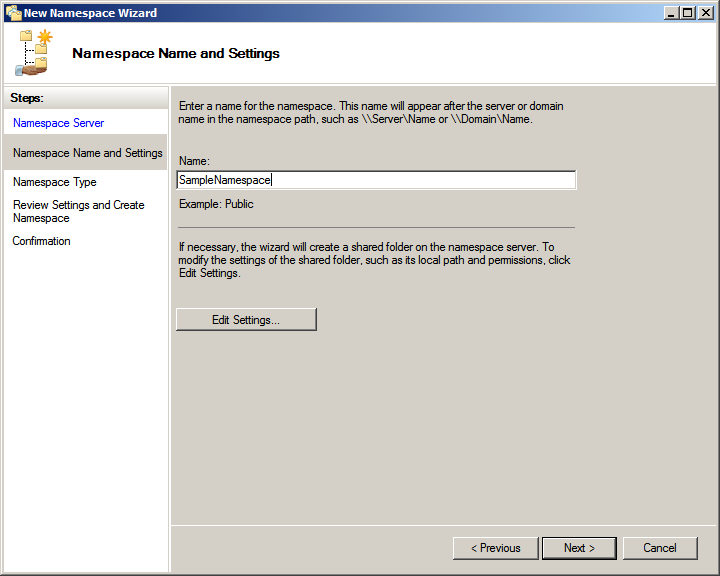
-
In the field, specify the name of the namespace.
For example, HomeNamespace or Public.
-
Click .
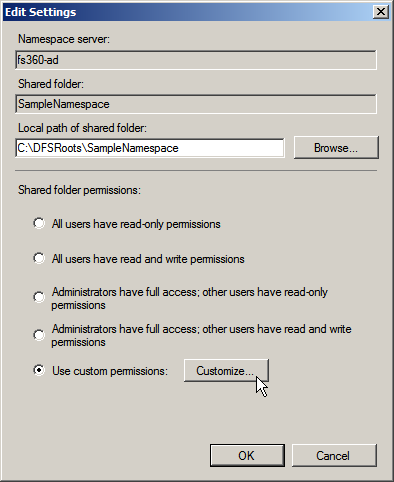
-
Select and click .
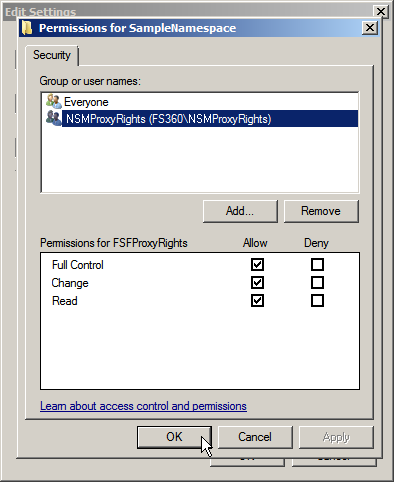
-
In the Permissions dialog box, select the proxy rights group, select the check box, then click .
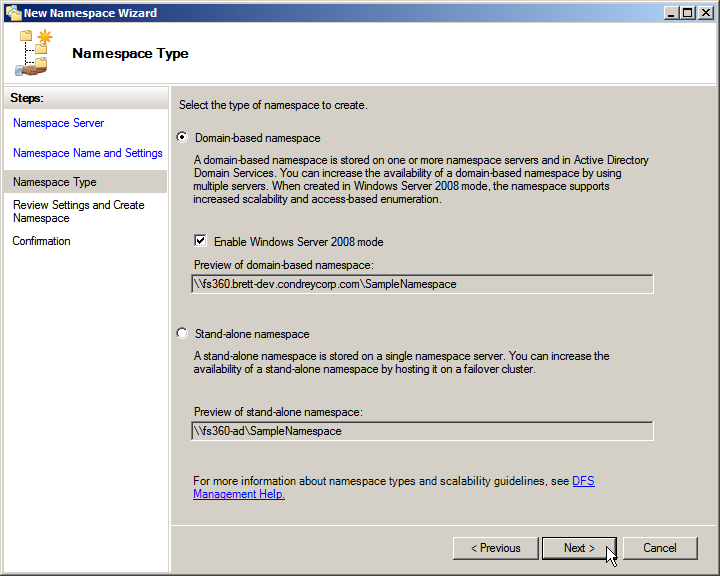
-
In the wizard page, select the type of namespace to create, then click .
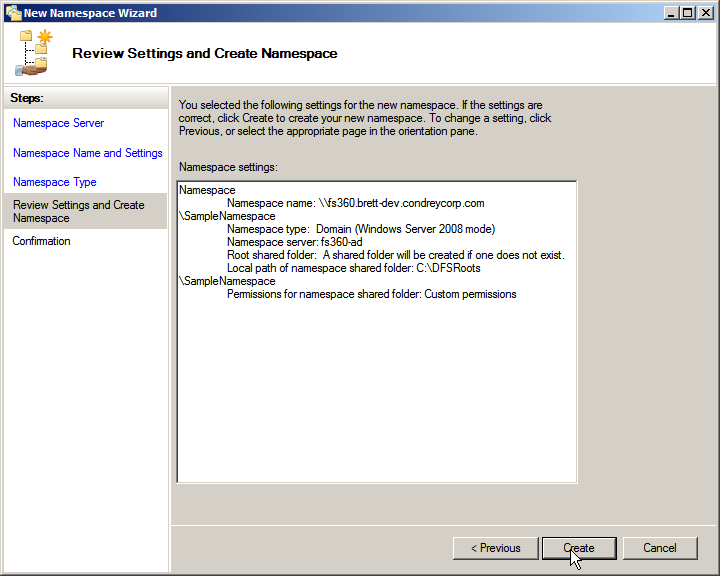
-
Review settings and click .
-
Click to close the wizard.