5.6 Installing and Configuring the Event Monitor
The Event Monitor can be installed on a Windows Server machine that meets the following minimum requirements:
-
Microsoft Windows Server 2012 (Member or DC Server)
-
Microsoft Windows Server 2008 or later, or R2 with an x86 or x64 processor (Member or DC Server)
-
Microsoft Windows Server 2003 SP2 or later (Member or DC Server)
-
.NET 3.5 Framework and .NET 4.0 (Full) Framework installed
-
At least 1 GB RAM
-
Forest functional level 2003 or later in native mode
Other notable information about the Event Monitor:
-
There is only one Event Monitor per domain
-
The Event Monitor runs as a native NT service that is configured to start by using the Local System account
-
The Event Monitor must be permitted to make outbound connections through the firewall
-
At the root of the NSM_3_1_1.iso image, click the install.html file.
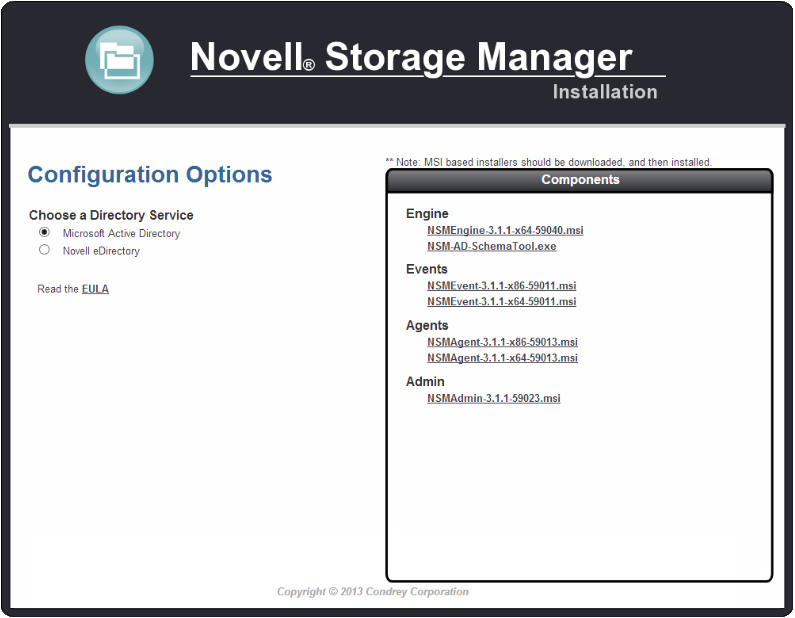
-
Select
-
Click one of the following Event Monitor installation files:
-
-
When asked if you want to save or run the file, save the file to the hard drive of the server that will host the Event Monitor.
-
From the saved location, launch the Event Monitor installation file.
-
When you are asked if you want to run this file, click .
An Introduction page appears in the Setup Wizard.
-
Read the text on the screen and click .
-
Accept the license terms and click .
-
Accept the installation path or indicate a new path by using the button.
To review possible locations, you can click to see all available volumes with disk size and disk availability data.
-
Click .
-
Click .
-
Leave the check box selected, then click .
The following page appears.

-
Specify the IP address or DNS name of the server hosting the NSM Engine, then click .
-
Leave the check box selected, then click to start the Event Monitor service.
-
View the configuration settings and click .
-
Proceed with Section 5.7, Installing and Configuring an NSM Agent.