1.5 Determining Your Installation Method
You must install the following Novell Storage Manager 3.1.1 components:
-
NSM Engine
-
Event Monitor
-
NSM Agents
-
NSMAdmin
The NSM Engine, Event Monitor, and NSM Agents can be installed using any of the following methods:
-
Installation Folders
-
HTML Installation Interface
Each of these methods are explained below.
1.5.1 Installation Folders
The Windows folder located at the root of the ISO image includes an x86 and x86_64 folder. The x86 folder contains 32-bit installation files for the NSM Engine, Event Monitor, NSM Agent, and NSMAdmin. The x86_64 folders contains 64-bit versions of all of these except for NSMAdmin, which is developed as a 32-bit application only.
1.5.2 HTML Installation Interface
Novell Storage Manager 3.1.1 includes an HTML installation interface that can simplify the installation of Novell Storage Manager 3.1.1 product components.
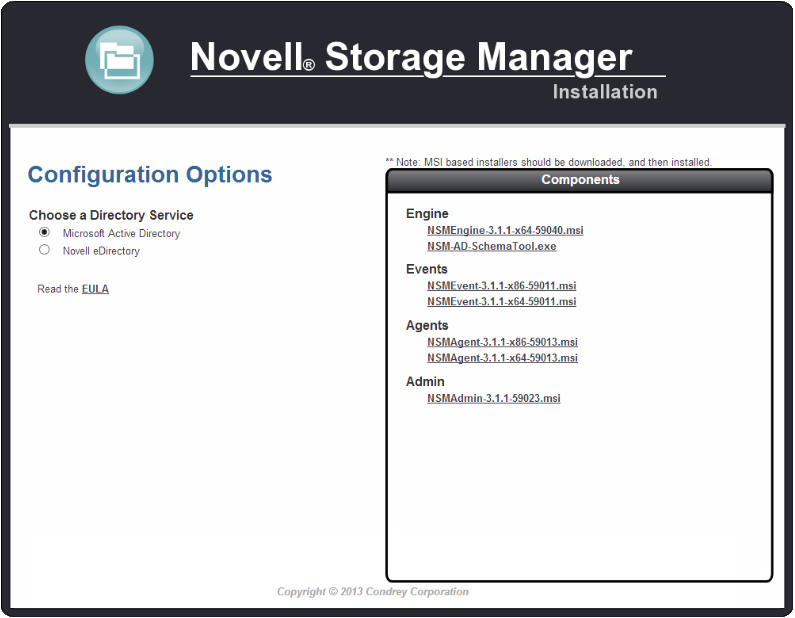
Clicking either of the directory service options on the left, indicates which component files can be installed. You can save or launch the component installation file by clicking the file name.