5.4 Configuring the Event Monitor
-
At the same terminal, type nsmevent-config and press Enter.
The console is updated and looks similar to the one below.
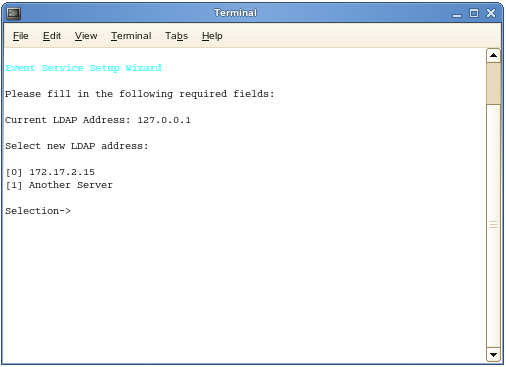
-
Specify the IP address of the server you are going to monitor.
For example, if you are going to monitor this server, type 0. If you are going to monitor another server, type 1 and then type the IP address and other configuration information that is requested.
Event monitors should be configured to monitor at least one server per eDirectory partition ring that you care about. That is, you should monitor servers that hold a replica for each eDirectory partition that contains objects that you want to receive event data about and for which NSM will consequently manage storage.
-
Press Enter.
The console is updated and looks similar to the one below.
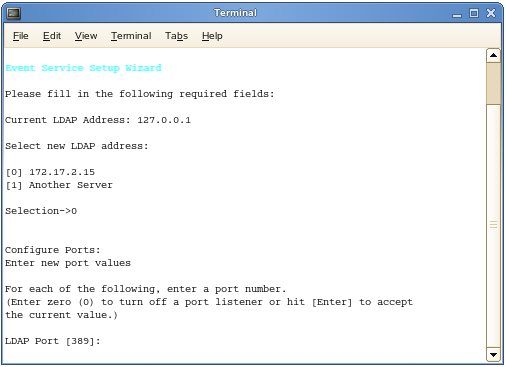
-
Accept the default LDAP port setting by pressing Enter.
-
Accept the TLS-Auth LDAP SSL type by pressing Enter.
-
Accept the default data path by pressing Enter.
The console is updated and looks similar to the one below.
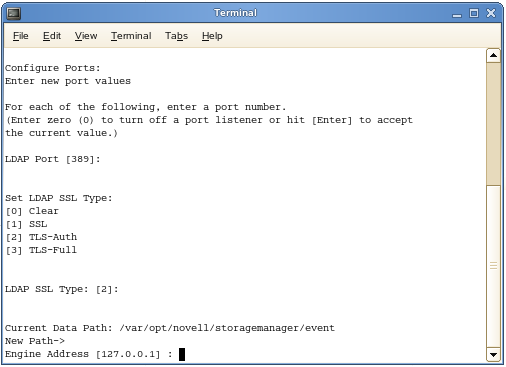
-
Specify the IP address of the server hosting the NSM Engine and press Enter.
You can also enter a DNS entry at this prompt.
-
Accept the port entry of 3009 by pressing Enter.
-
When you are asked if you want to start the service, press y for yes.
This starts the Event Monitor.
-
Press Enter to continue.
The console is updated and looks similar to the one below.
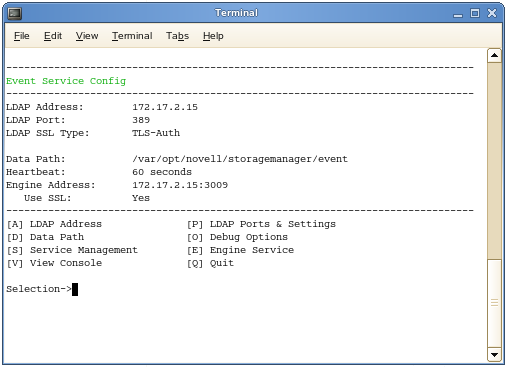
At this point, you can navigate through the menu to see how to perform management tasks on the Event Monitor when necessary.
-
Press q to quit.