2.4 Controlling User Access across the Teaming Site
To assign a user to a particular role for every place on the Novell Teaming site:
-
In the Folder or Workspace toolbar, click > , then click .
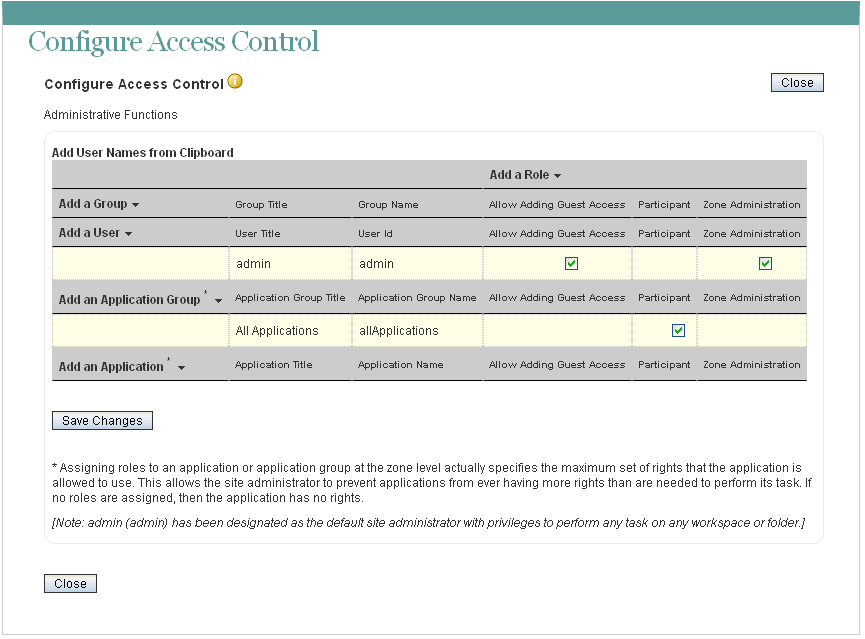
A basic Teaming site consists of a single zone. Novell Teaming allows you to set up multiple zones in a single Teaming site. This feature is not available in Kablink Teaming. For more information about creating multiple zones, see Section 8.0, Setting Up Zones (Virtual Teaming Sites).
-
Add the user to whom you want to grant the site-wide role to the Access Control table.
For information on how to add users to the Access Control table, see
Adding Users to the Access Control Table
in the Novell Teaming 2.0 Advanced User Guide. -
Add the role that you want to grant to the Access Control table.
For information on how to add roles to the Access Control table, see
Adding Roles to the Access Control Table
in the Novell Teaming 2.0 Advanced User Guide. -
Click , then click .