5.2 Creating a User
For testing purposes or for a very small Novell Teaming site, you can create each Teaming user manually.
-
Log in as the Teaming administrator, then click on the Workspace toolbar.
-
Click , then click .
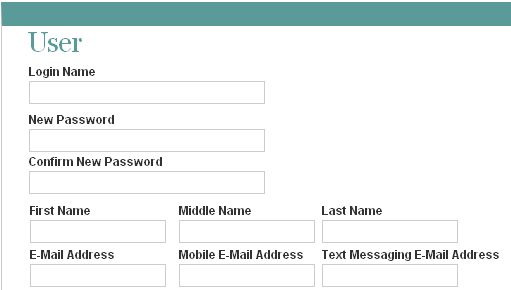
-
Specify at least the login name, password, first name, and last name.
-
(Optional) Provide useful information in the additional fields for the new user.
-
Click , then click to return to the administrator’s workspace.
If you expand in the Workspace tree above the Workspace toolbar, you see that the workspace for the user you just created does not exist yet. Workspaces are not created for users until the users log in for the first time.
-
Click to log out as the Teaming administrator.
-
On the Sign In page, provide the username and password for the Teaming user you just created, then click to see the workspace for the new user.
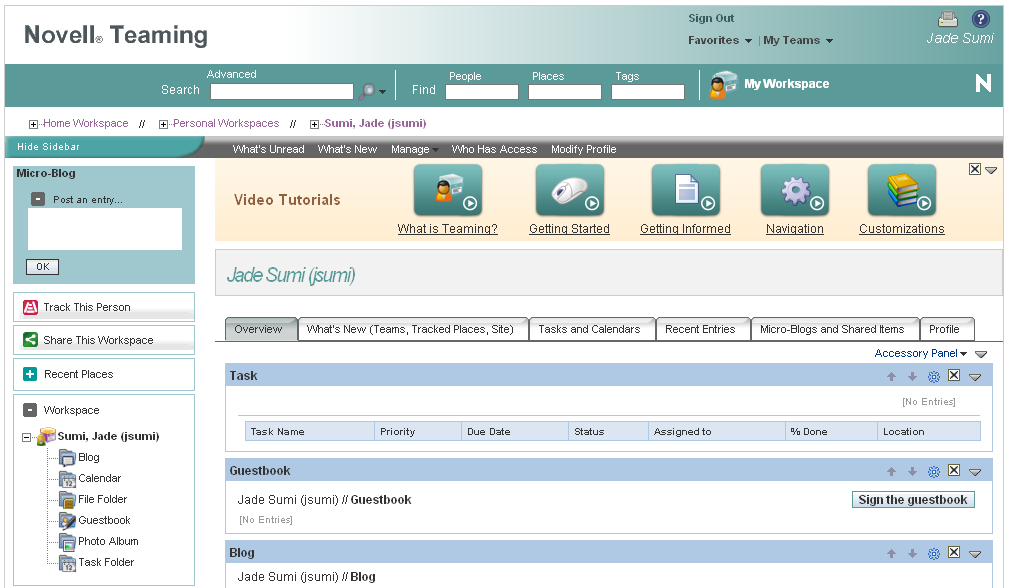
As each new user logs into the Teaming site, a personal workspace is created.
-
Click to leave the new user’s personal workspace.