11.0 Setting Configuration Options after Installation
After you install Novell® Teaming following the instructions in Section I, Basic Installation or Section II, Advanced Installation and Reconfiguration, you can rerun the Teaming Installation program to change configuration options or add new functionality to your Teaming site.
-
Stop Teaming.
-
Start the Teaming Installation program.
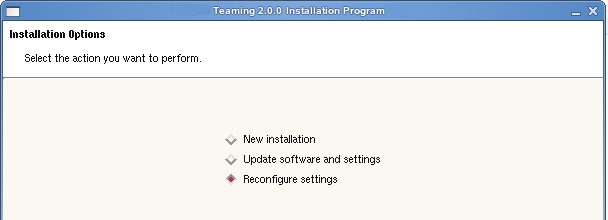
Because the Installation program finds an existing installer.xml file, it defaults to .
-
Click
The Teaming Installation program asks you to verify that you have stopped Teaming.
-
Click .
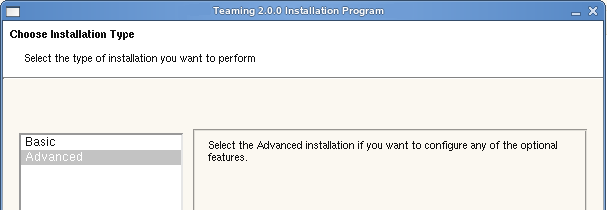
-
Select or , depending on the configuration setting that you want to change, then click .
-
Click until you reach an installation page where you want to reconfigure settings.
Basic Installation Pages:
- Installation Locations
- Location of TrueType Fonts for Stellent Converters
- Default Locale for Novell Teaming
- User ID for Novell Teaming (Linux only)
- Network Information
- Database Selection
- Java JDK Location
- Outbound E-Mail Configuration
- Inbound E-Mail Configuration
Advanced Installation Pages:
-
When you reach the Ready to Install page, click to implement the reconfigured settings.
-
Start Teaming.