3.10 Accommodating Multiple Languages
The Novell Teaming Installation program runs in English only. When you install the Teaming software, you can choose to have the primary language of the Teaming site to be any of the following languages:
-
Chinese-Simplified
-
Chinese Traditional
-
Danish
-
Dutch
-
English
-
French
-
German
-
Hungarian
-
Italian
-
Japanese
-
Polish
-
Portuguese
-
Russian
-
Spanish
-
Swedish
Some languages have an additional distinction by locale (the country where the language is spoken).
The language you select during installation establishes the language of the global text that displays in locations where all Teaming users see it, such as in the workspace tree above the Workspace toolbar:
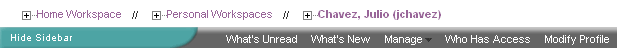
The language you select also establishes the default interface language and locale for creating new workspaces.
|
BASIC TEAMING INSTALLATION SUMMARY SHEET |
|---|
|
Under , mark the default language and specify the default country for your Teaming site. |
Additional language customization can be done after installation, as described in Managing a Multiple-Language Teaming Site
in Site Setup
in the Kablink Teaming 2.1 Administration Guide