10.1 Configuring Vibe to Recognize Weekends and Holidays
To configure weekends and holidays for your Vibe site:
-
Log in to the Vibe site as the Vibe administrator.
-
Click the icon
 in the upper right corner of the page, then click the icon
in the upper right corner of the page, then click the icon  .
.
-
Under , click .
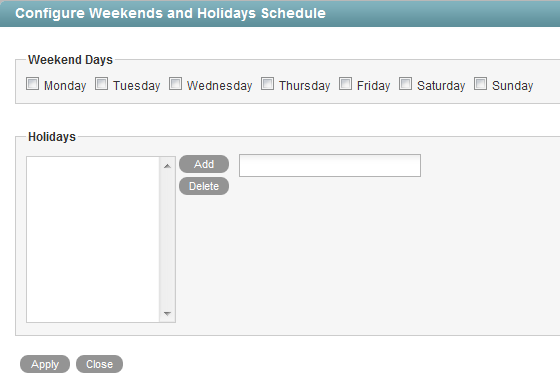
-
In the section, select the days that you want to designate as the weekend.
Days left unselected are considered regular workdays.
-
In the section, click in the field on the right, select the date that you want to make a holiday, then click .
To remove a date as a holiday, select the date in the field on the left, then click .
-
Click > .