7.4 Modifying an Existing Workspace View
You can also create a custom workspace by modifying an existing workspace view.
-
Navigate to the folder or workspace where the custom workspace view was created.
-
Click the Configure icon
 next to the workspace title, then click Form/View Designers.
next to the workspace title, then click Form/View Designers.The Form and View Designers page is launched.
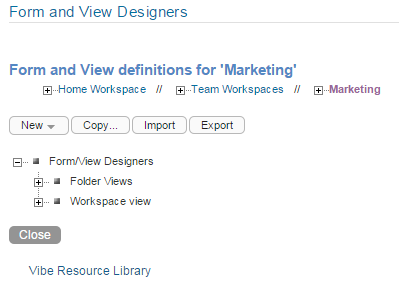
-
Expand Workspace view, then click the custom workspace view that you want to modify.
-
Continue with Section 7.2.2, Adding Elements to the Workspace Add/Modify Form.