1.6 Disabling a User
-
Log in to the Web Admin Console.
-
Expand , then click .
The Users page is displayed, listing all the users who are currently in your organization.
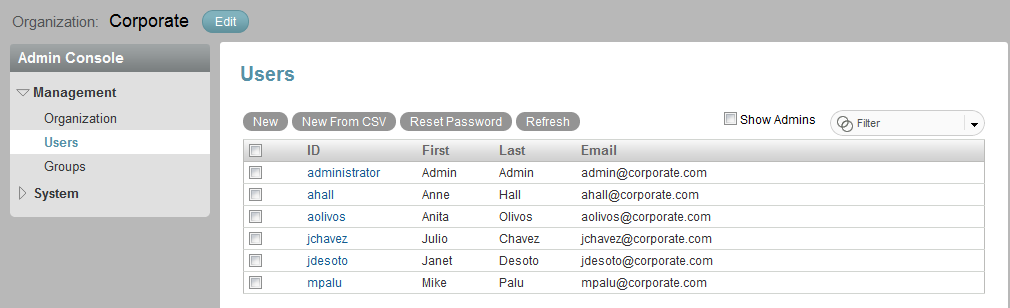
-
Click the name of the user you want to disable.
-
Click .
-
Deselect , then click > .
To enable the user:
-
Expand , then click .
The Users page is displayed, listing all the users who are currently in your organization.
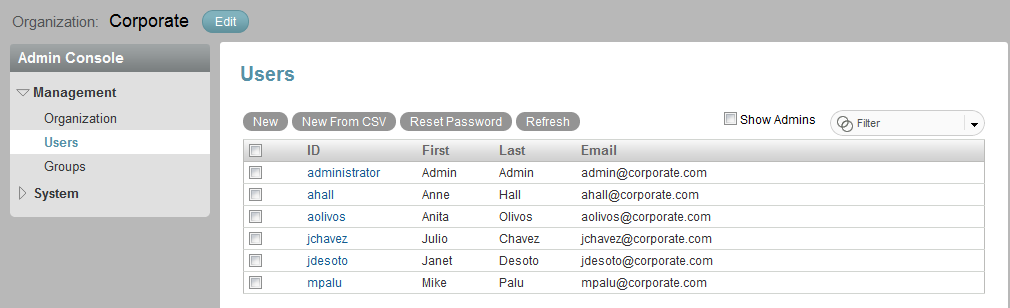
-
Click the name of the user who you want to enable.
-
Click .
-
Select , then click > .