2.14 Adding Gadgets to a Message
Gadgets can enhance the functionality of your messages, making them more rich and useful.
-
Begin creating a message, as described in Section 2.1, Sending Messages.
or
Edit an existing message, as described in Section 2.9, Editing Existing Messages and Replies.
-
Click the icon
 .
.
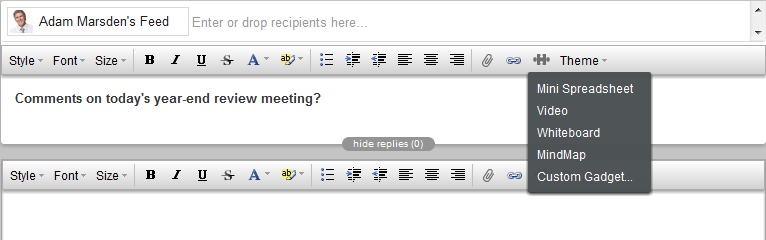
-
Select from the list of available gadgets:
Mini Spreadsheet: Provides a spreadsheet where you can add and store information in spreadsheet format.
Video: Enables you to upload a video.
Whiteboard: Provides a whiteboard where you can draw.
MindMap: Enables you to capture and organize thoughts and ideas with a clustered brainstorming tool.
Custom Gadget: Enables you to add a custom gadget, such as a gadget from a third party. Paste the URL to the custom gadget into the field, then click .
You do not paste the actual XML into the field.
-
After you have produced the desired result with the gadget, click .