16.4 Synchronizing a High Availability Lucene Configuration
You should ensure that your Lucene node servers remain in sync with each other. Whenever a Lucene node is down for a relatively short period of time (no more than one or two days), you can synchronize it with other Lucene nodes whose index files are up-to-date.
-
Make sure that the out-of-date Lucene node is running reliably again.
-
Log in to the Novell Vibe site as the Vibe administrator.
-
Click the icon
 .
.
-
Under , click .
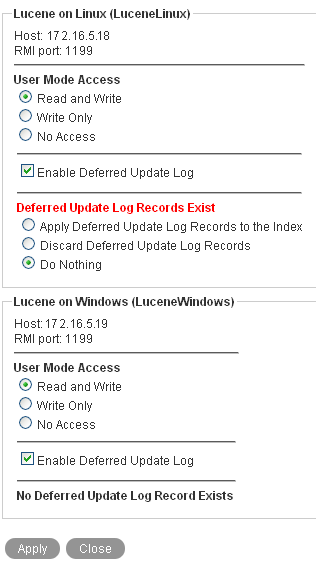
-
To repair the out-of-date Lucene node, select , then click .
The Deferred Update Log options disappear if the update is successful. If for some reason the deferred update log records cannot be applied to the index, you can rebuild the index, as described in
Rebuilding the Lucene Index
inSite Maintenance
in the Novell Vibe OnPrem 3.1 Administration Guide. -
Click .