2.6 Purging Deleted Files
The Purge utility lets you purge deleted files and directories from Novell file systems. Deleted files are purged from a volume when one of the following events occurs:
-
The Purge Delay setting times out. Deleted files are purged automatically.
-
If a volume starts to fill up, the server starts purging files; the oldest files that have been deleted are automatically purged.
-
If you do not want a file to be restored after deletion, you can enable the Immediate Purge of Deleted Files parameter. The file is deleted and purged immediately.
-
You manually purge the deleted files.
WARNING:The Purge utility permanently removes deleted files from the selected directory. Purged files cannot be recovered with the Salvage utility.
IMPORTANT:You cannot purge deleted files or directories from an OES for Linux Reiser volume.
-
Right-click
 , then click .
, then click .
-
Select the folder where the files you want to purge are located, then click .
-
Select the files you want to purge
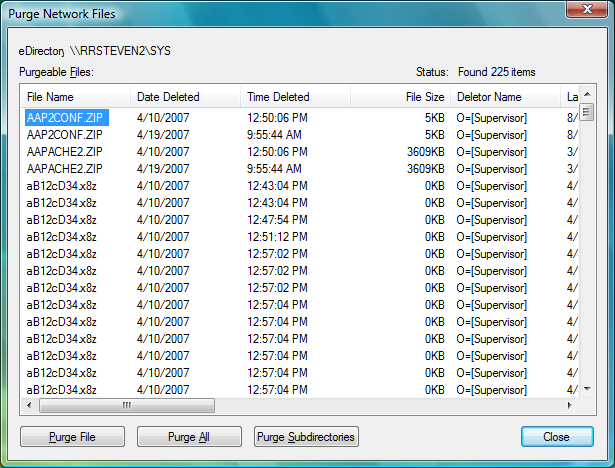
-
Click .
To purge all deleted files in the folder, click . To purge subdirectories, click .
-
Click .