1.1 How Do I Use the Red N Menu?
Many of the Novell Client features are available when you right-click the  icon in the notification area of the taskbar, located in the bottom right portion of your screen.
icon in the notification area of the taskbar, located in the bottom right portion of your screen.
Figure 1-1 Red N Icon in the Notification Area of the Taskbar

Right-clicking a Network folder also displays a menu of workstation features, where Novell Client features are preceded by an red N logo.
Figure 1-2 Sample Network Folder Right-Click Menu
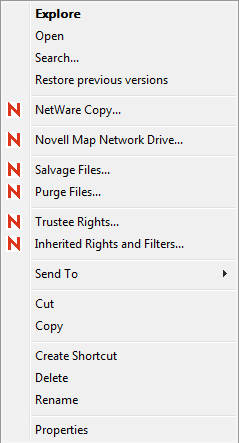
Right-click  in the taskbar to see the following menu:
in the taskbar to see the following menu:
Figure 1-3 The Novell Client Tray Application Menu
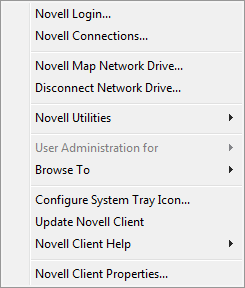
The Red N icon is automatically added to the notification area when you install the Client. If the Red N icon is removed from the notification area for any reason, you can restore it by double-clicking C:\Windows\System32\nwtray.exe in Windows Explorer.