1.8 The Boot Loader Program
The boot loader controls how the virtualization software boots and runs. You can modify the boot loader properties by using YaST or by directly editing the boot loader configuration file.
The YaST boot loader program is located at The Boot Loader Settings screen lists the sections that appear as options on the boot menu. From this screen, you can change the boot loader so it auto-selects the virtual machine host option when booting.
Figure 1-6 Boot Loader Settings
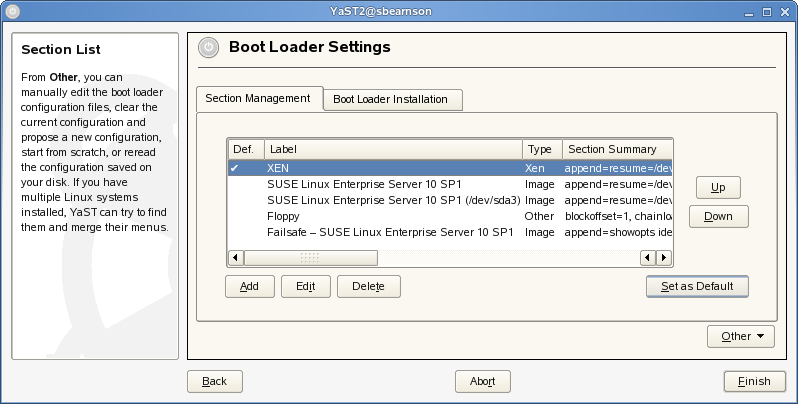
Select the section, then click to manage the way the boot loader and Xen function.
Figure 1-7 Boot Loader Settings: Section Management
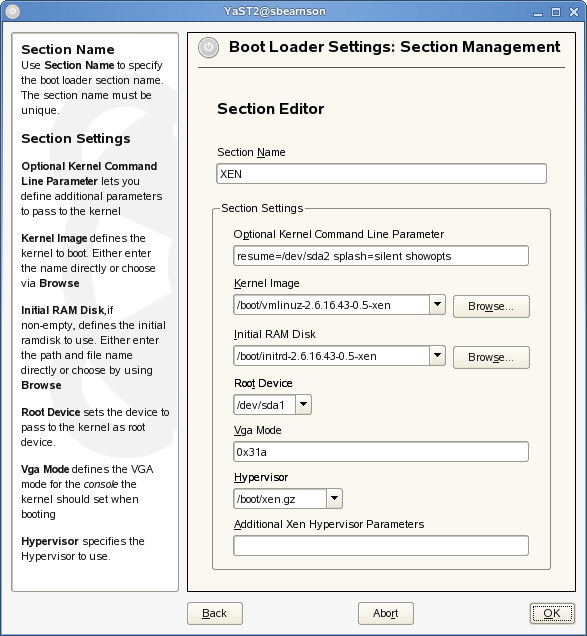
You can use the Boot Loader program to specify functionality, such as:
-
Pass kernel command line parameters
-
Specify the kernel image and intial RAM disk
-
Select a specific hypervisor
-
Pass additional parameters to the hypervisor (see Section 1.12, Xen Boot Parameters)