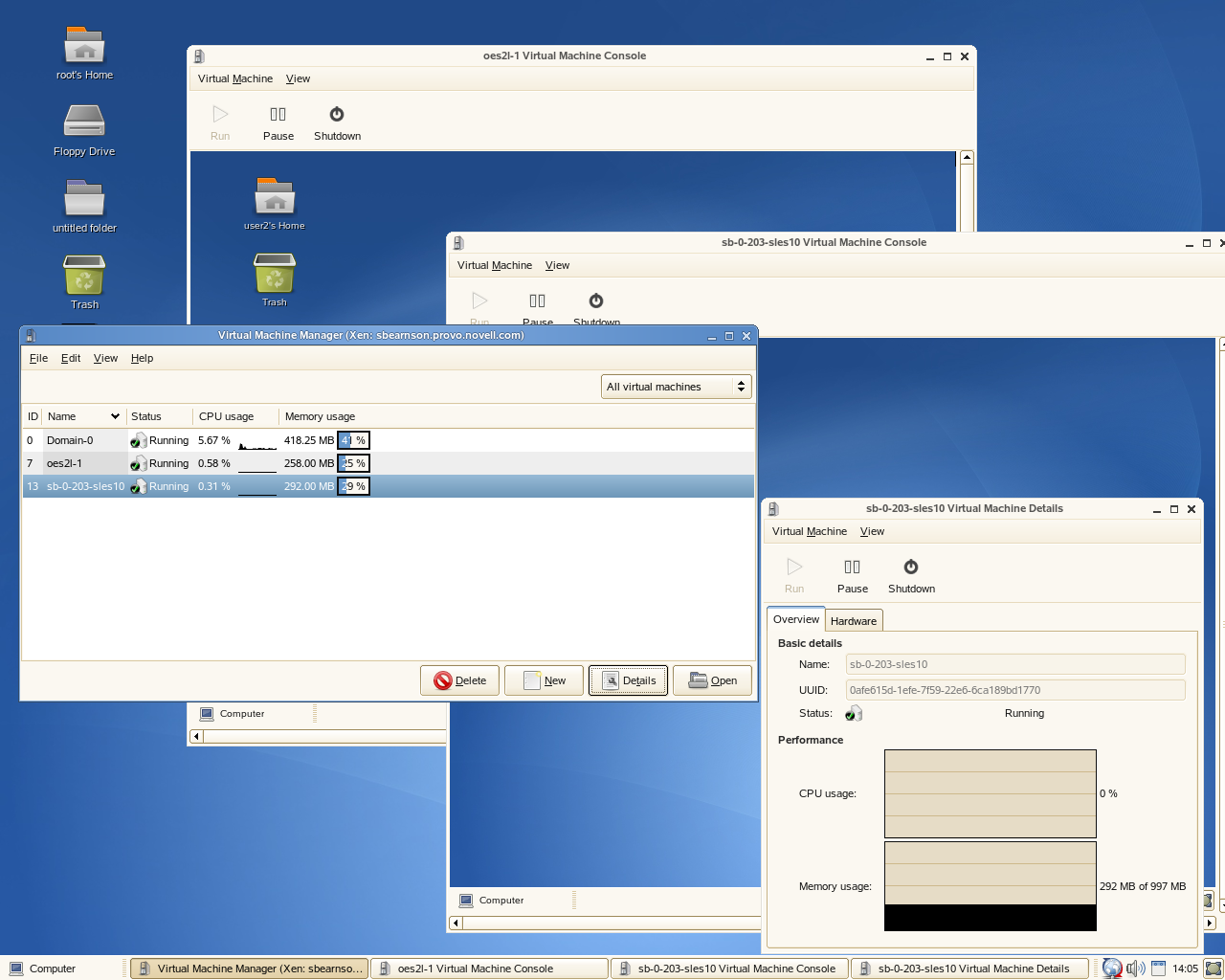1.4 About the Virtual Machine Host
After you install the virtualization components and reboot the computer, the GRUB boot loader menu should display a Xen menu option. Selecting the Xen menu option loads the virtualization components and starts the host desktop (domain 0) running the SUSE Linux operating system.
Running on domain 0, the SUSE Linux operating system displays the installed text console or desktop environment, such as GNOME* or KDE. When opened, each virtual machine is displayed in its own window.
Figure 1-2 Desktop Showing Virtual Machine Manager and Virtual Machines