4.1 Virtualization Tools, Commands, and Configuration Files
Graphical utilities, text-based commands, and modified configuration files are methods you can choose from to manage your virtualization environment.Virtual Machine Manager is a graphical utility available in YaST that can be launched from the virtual machine host desktop.
Figure 4-1 Desktop Showing Virtual Machine Manager and Virtual Machines
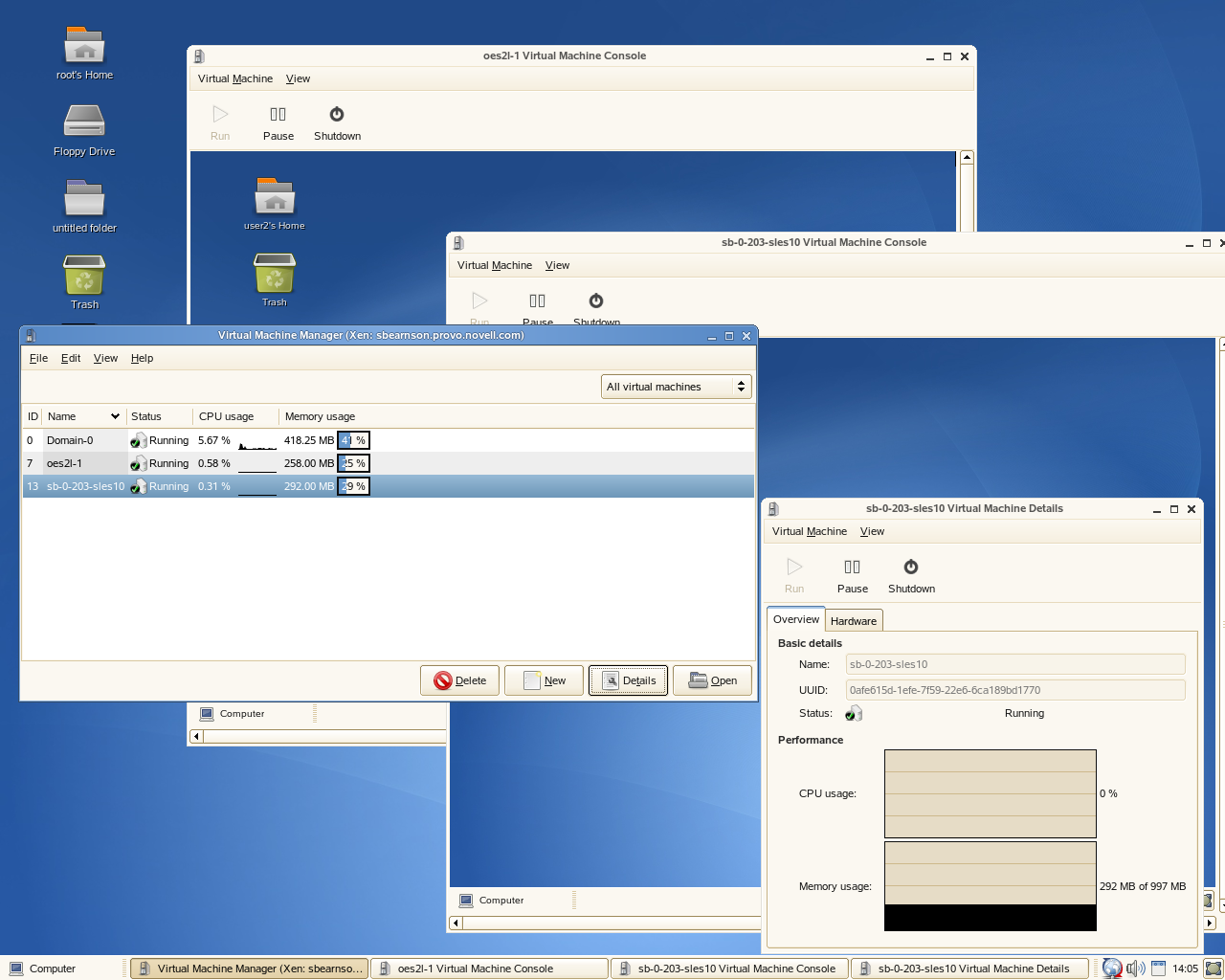
From a command line interface on the virtual machine host, you can use the vm-install program and xm commands to create and manage virtual machines. You can also edit configuration files to change the settings of the virtual machine host or a virtual machine.