4.4 Controlling the Host by Modifying xend Settings
An important component of the virtual machine host software is the xend daemon. It controls how the virtual machine host performs management functions and stores settings that relate to virtual machines. By modifying the xend configuration file, you can customize the host to meet your specific virtualization requirements.
To modify the xend configuration file, use a text editor to edit the /etc/xen/xend-config.sxp file from the management virtual machine’s desktop.
Figure 4-6 Editing the xend-config.sxp File
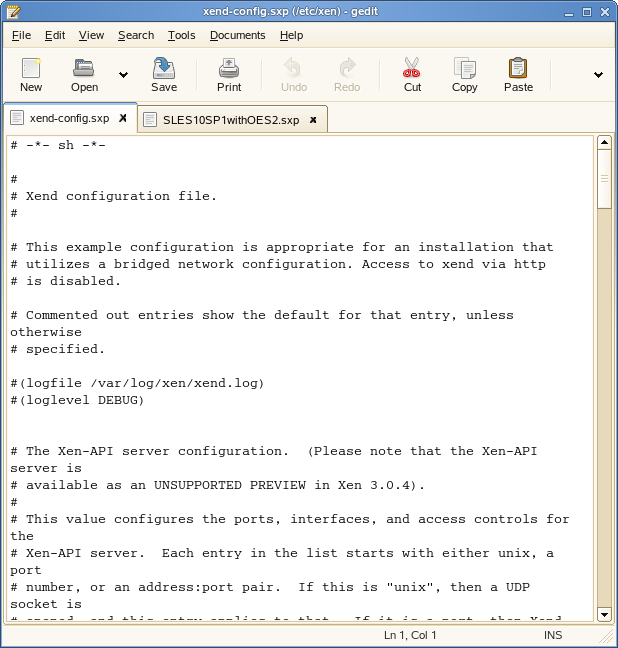
After making changes, xend must be restarted for the changes to take effect on the virtual machine host. To restart the xend daemon, enter service xend restart
You might also find the following commands useful.
-
To check the status of the xend daemon, enter service xend status
-
To start the xend daemon, enter service xend start
-
To stop the xend daemon, enter service xend stop