1.4 Viewing Your Network Connections
OES Connections allows you to see what servers and trees you are logged in to. You can refresh connections, set a specific tree as your primary connection, or log out of a tree or server.
-
Right-click
 , then click OES Connections.
, then click OES Connections.
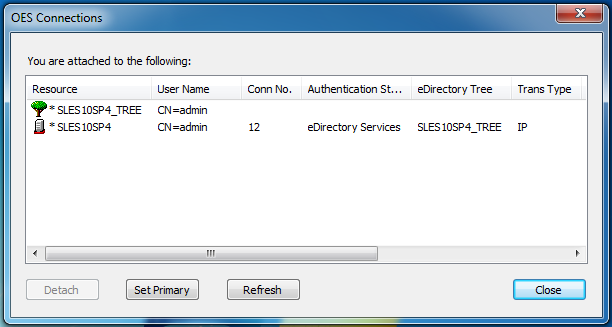
-
Do any of the following:
-
Set a connection as the primary connection: Select the server you want to set as the primary connection, then click Set Primary.
-
Refresh a connection: Select the connection that you want to refresh, then click Refresh.
-
Disconnect from a connection: Select the connection you want to detach from, then click Detach.
-
-
Click Close.