24.6 Creating Date Notification Folders
You can create folders in the Date Notifications list to better organize your notifications. All folders are displayed at the top of the list.
-
In ZENworks Control Center, click > > .
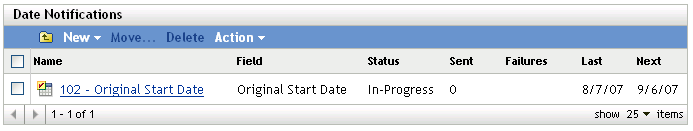
-
In the Date Notifications list, click > to display the New Folder dialog box.
-
Fill in the following fields:
Name: Specify a name for the folder. The name must be unique among all other folders and notifications at the same level.
Folder: Browse for and select the folder in which to place the new folder.
Description: Specify any optional information to identify the folder.
-
Click to create the folder.