6.1 Viewing the Licensed Products List
You can view a list of all of your licensed products. The list provides general information about each licensed product, such as its compliance status and whether or not discovered products and catalog products are associated with it.
-
In ZENworks Control Center, click the tab.
-
In the License Management tab, click .
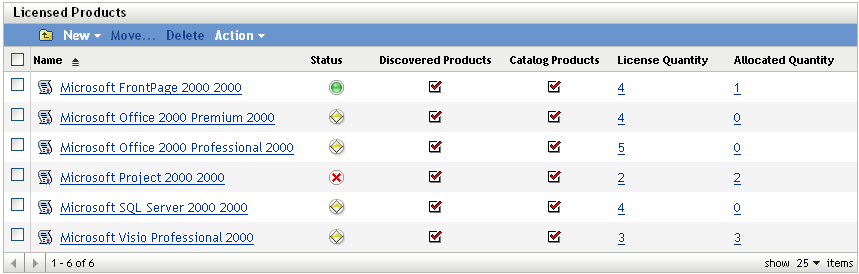
The list provides the following information for each licensed product:
Name: Displays the name of the licensed product. You can click the name to display the licensed product’s details.
Status: Indicates the product’s license compliance status:
-
 Properly licensed: The number of licenses match the number of installations.
Properly licensed: The number of licenses match the number of installations.
-
 overlicensed: There are more licenses than installations.
overlicensed: There are more licenses than installations.
-
 underlicensed: There are more installations than licenses.
underlicensed: There are more installations than licenses.
-
 Unknown: The compliance status has not been evaluated. If you don’t want to wait for the next scheduled compliance status refresh, click > .
Unknown: The compliance status has not been evaluated. If you don’t want to wait for the next scheduled compliance status refresh, click > .
Click the status to view detailed compliance status information.
Discovered Products: Indicates that at least one discovered product is associated with the licensed product.
Catalog Products: Indicates that at least one catalog product is associated with the licensed product.
License Quantity: Displays the number of licenses associated with the licensed product through entitlements. Click the quantity number to manage (view, add, or remove) the product’s entitlements..
Allocated Quantity: Displays the number of licenses that are allocated, either through allocations to specific devices or allocations to a department, site, or cost center. Click the number to display the allocation details.
-