6.8 Merging Licensed Products
You can merge two or more licensed products into one licensed product. When you do so, you select one of the licensed products as the target product and the entitlements for each of the products are moved into the target product. All merged products, other than the target product, are deleted after the merge.
-
In ZENworks Control Center, click > > to display the page.
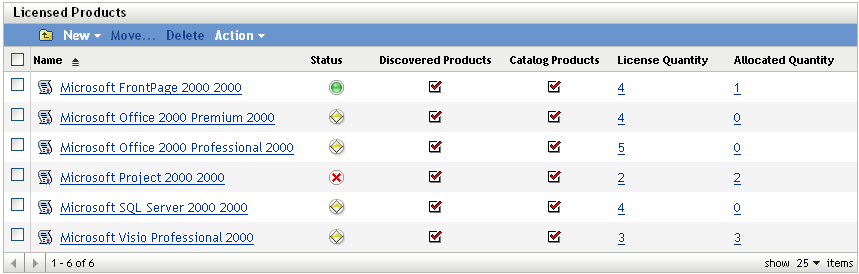
-
In the Licensed Products panel, select the licensed products you want to merge.
-
Click > .
-
In the list, select the licensed product into which all the selected products will be merged, then click .
The products are merged. The target product is displayed in the Licensed Products list and all other merged products are deleted.