20.3 Discovered Product’s Installation/Consumption Page
A discovered product’s Installation/Consumption page shows the number of usage hours for each installation.
To access a discovered product’s Installation/Consumption page:
-
In ZENworks Control Center, click the tab.
-
On the License Management page, click .
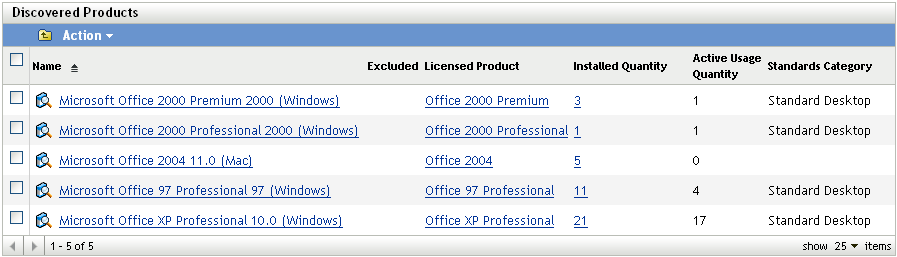
-
Click the discovered product’s number to display the product’s Installation/Consumption page.
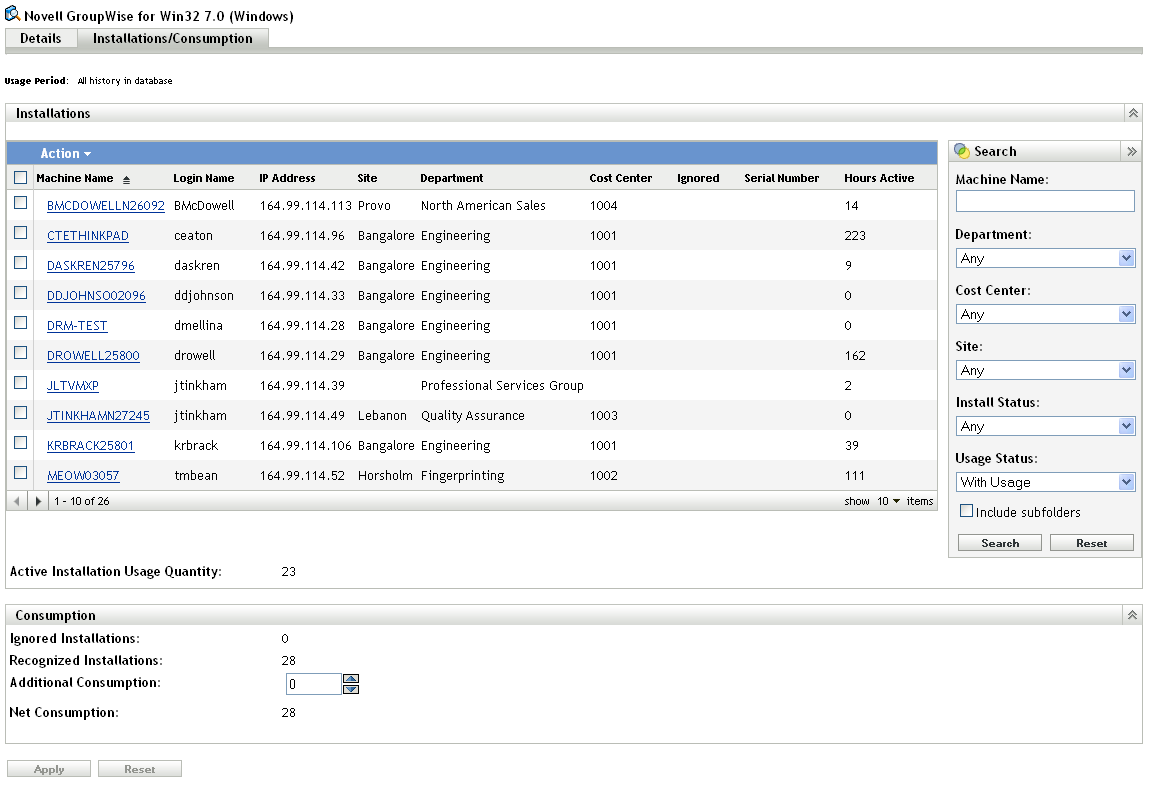
In the Installations panel, the column indicates the number of hours the product has been used on the device during the current usage period.
The field, displayed above the list, determines the time period for the usage data. To change the time period, click > , select a new usage period, then click .
You can also filter the list to display only the products that have been used. In the Search panel, set the field to , then click .