9.2 Editing the Component Data
-
Search for a component, as shown in Section 9.1, Searching for a Component and Viewing Component Data.
-
Click a product name to view the component details.
The Component Details panel opens, displaying the following details about the component, along with any administrator-defined fields:
-
Machine Name: The name of the machine.
-
Product: The name of the product.
-
Asset Tag: The asset tag number.
-
Serial Number: The component’s serial number.
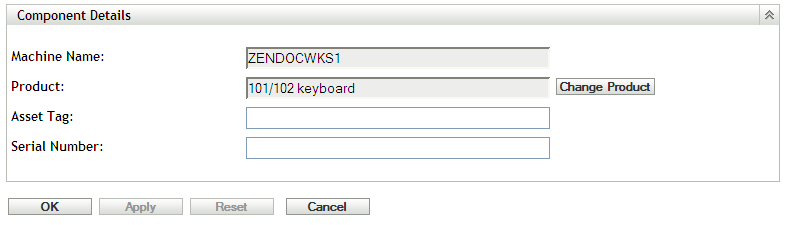
-
-
Click to open the Product Search window, where you can search for and select a new product name.
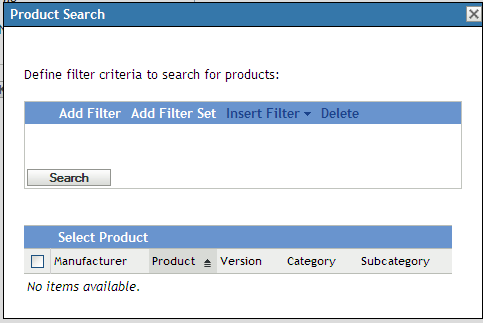
-
Select your filter criteria, then click .
-
Select a product from the list, then click .
-
Edit the other fields as desired.
-
Click or .
9.2.1 Using Administrator-Defined Fields
You can add administrator-defined fields to the Component Details panel to show additional information about the component. For example, you could add a field called , with a or choice selection to show the product’s working status. For more information on creating administrator-defined fields, see Section 7.0, Using Administrator-Defined Fields.