7.2 Creating a Watch List
If you haveservers or workstations whose status you want to closely monitor, you can add them to the Watch List. The Watch List provides the following information:
-
Agent: For servers and workstations, displays whether the device’s ZENworks Adaptive Agent is currently connected (
 ) or disconnected (
) or disconnected ( ).
).
-
 : Displays whether or not the object has any critical messages.
: Displays whether or not the object has any critical messages.
-
Type: Displays an icon representing the object’s type. For example, a device might have a
 icon to show that it is a server. You can mouse over the icon to see a description.
icon to show that it is a server. You can mouse over the icon to see a description.
-
Name: Displays the object’s name. You can click the name to go to the object’s message log.
To add a device to the Watch List:
-
In ZENworks Control Center, click the tab.
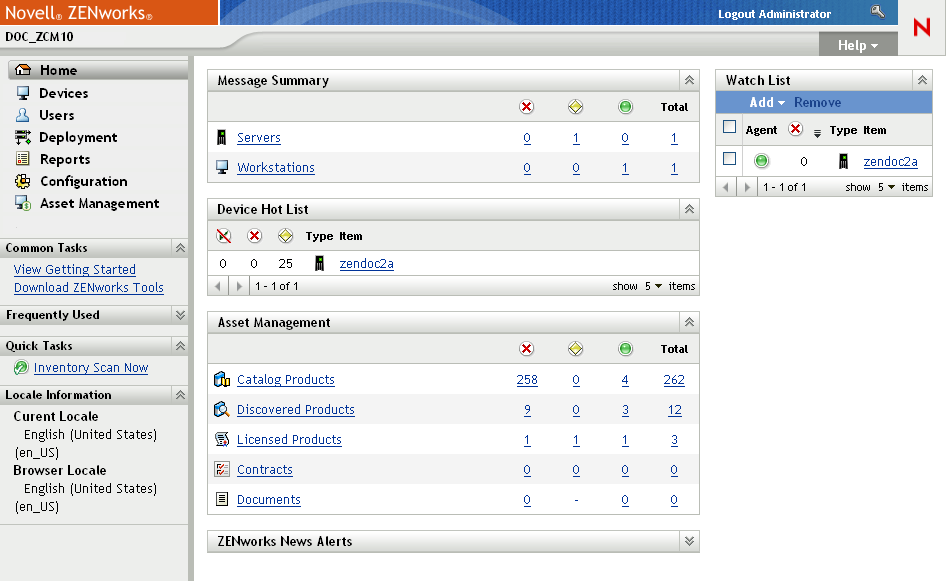
-
In the Watch List panel, click > .
-
In the selection dialog box, select the desired object, then click to add it to the Watch List.
For example, if you are adding servers, browse for and select a server.
Objects remain in the Watch List until you remove them.