6.5 Removing Satellites from the Server Hierarchy
You can remove a Satellite from the Server Hierarchy listing when that device is no longer needed to perform Satellite functions. The device’s object isn’t removed from ZENworks; it is just removed from the Server Hierarchy listing. However, removing a Satellite from the hierarchy listing does cause the content, or collection roll?up information to be removed from the device.
When you remove a Satellite, the managed devices that used it must be reconfigured to use another server for content and collection purposes.
You cannot use this option to remove a Primary Server from the listing.
To remove a Satellite:
-
For the Satellite that you want to remove, make a note of all devices that are using it for content and collection information roll-up.
-
In ZENworks Control Center, click the tab.
-
In the Server Hierarchy panel, select the check box next to the Satellite that you want to remove from the zone.
-
Click > .
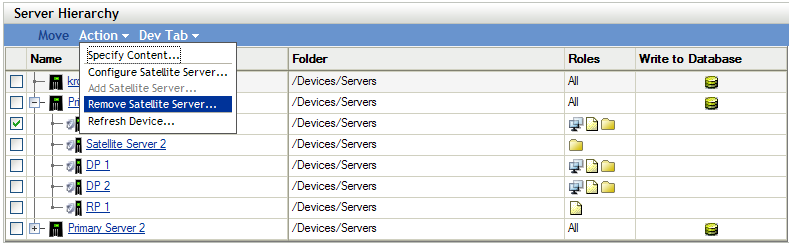
-
To confirm the removal, click .
-
As necessary, reconfigure the managed devices that used the Satellite so that they can continue to receive content and roll up collection information.