1.1 Using the Configuration Wizard to Prepare Applications for Virtualization
ZENworks Application Virtualization includes a Configuration Wizard that helps you prepare the following common applications for virtualization:
-
Adobe* Reader 8
-
Gimp 2
-
Internet Explorer* 6
-
Microsoft Office Professional 2003
-
Microsoft Office Professional 2007
-
Microsoft Ultimate 2007
-
Mozilla* Firefox* 2
-
Mozilla Firefox 3
-
Novell GroupWise Client
-
Novell GroupWise Messenger
-
Novell OpenOffice 2.4.1
-
OpenOffice 2
To use the Configuration Wizard to virtualize GroupWise, GroupWise Messenger, or Novell OpenOffice:
-
Click > > > to start the application.
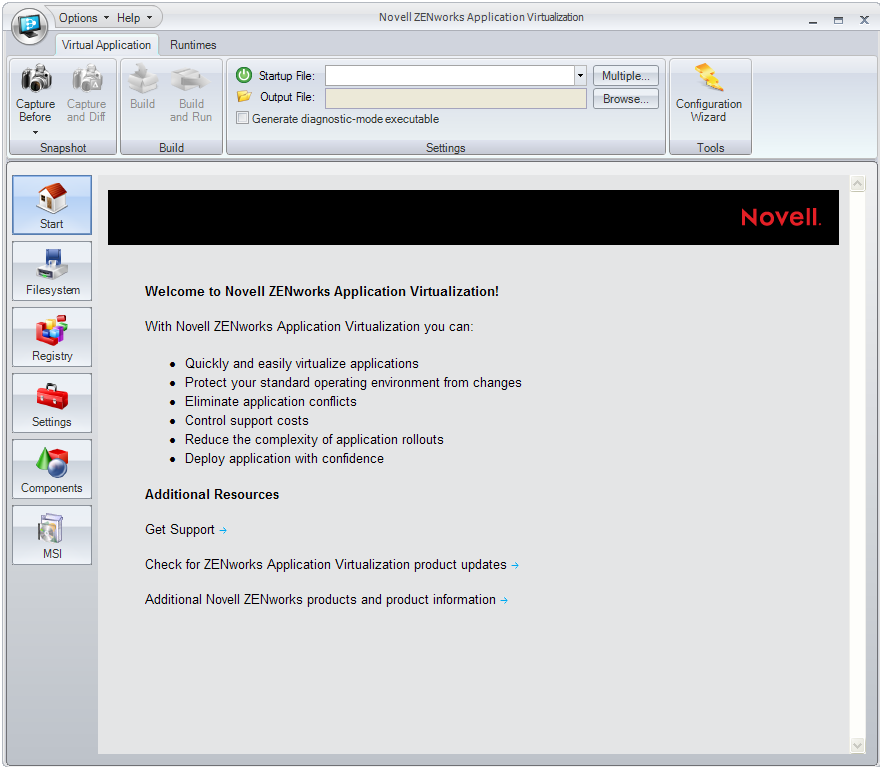
-
Click the button in the section of the ribbon.
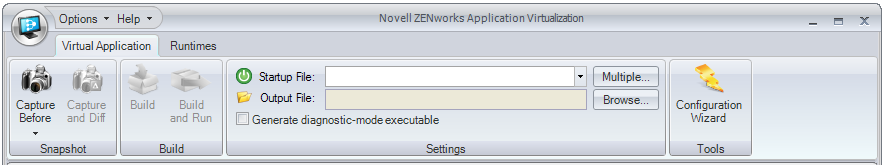
-
Click .
-
Select the desired application from the drop-down list.
-
Click , then follow the instructions in the wizard.