E.12 Action - Install Bundle
The Action - Install Bundle dialog box lets you browse to and select the bundle to install on the device. The bundle is installed on the device even if it has not been previously assigned to that device.
Figure E-12 Action - Install Bundle Dialog Box
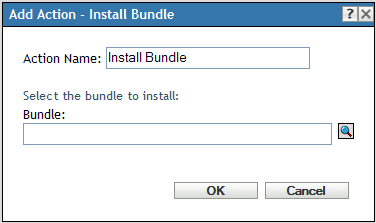
You access this dialog box by using the following methods:
-
As part of the process of creating a Directive bundle by using the bundle category. For more information, see Section 2.1, Creating Directive Bundles.
-
In ZENworks Control Center, click the tab, click the underlined link of a bundle in the column of the list, click the tab, click one of the action set tabs (Install, Launch, Verify, Uninstall, Terminate, or Preboot), click the drop-down list, then select an available action.
You must not use the action to install Directive bundles.
Creating this action creates a bundle dependency. For more information, see Section 1.4, Dependency Bundles.