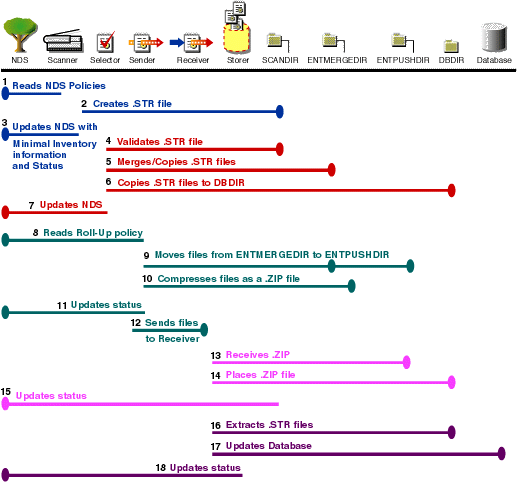If the inventory deployment rolls up scan data across servers, the process of scanning is as follows:
On the Intermediate Server, the Receiver places the file in the enterprise push directory (ENTPUSHDIR). On the Intermediate Server with Database, or the Intermediate Server with Database and Workstations, the Receiver places the file in ENTPUSHDIR and copies the file in the Database Directory (DBDIR).
On the Root Server, or the Root Server with Workstations, the Receiver places the file in DBDIR only.
The following illustration depicts the scanning process across servers:
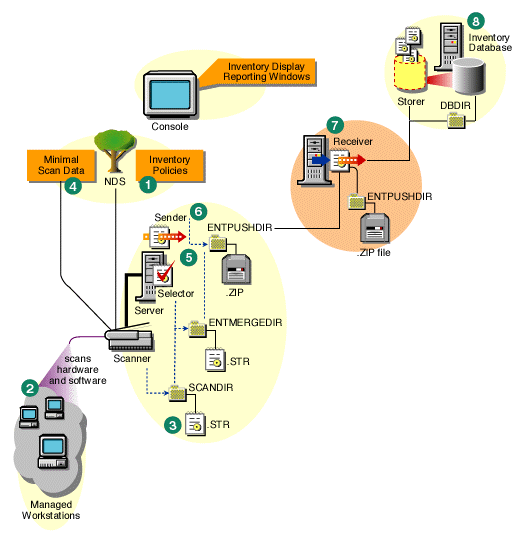
The following illustration lists the sequence of scan operations done by each inventory component: