In ConsoleOne, right-click the Application object > click Properties.
Click the Run Options tab > License/Metering.
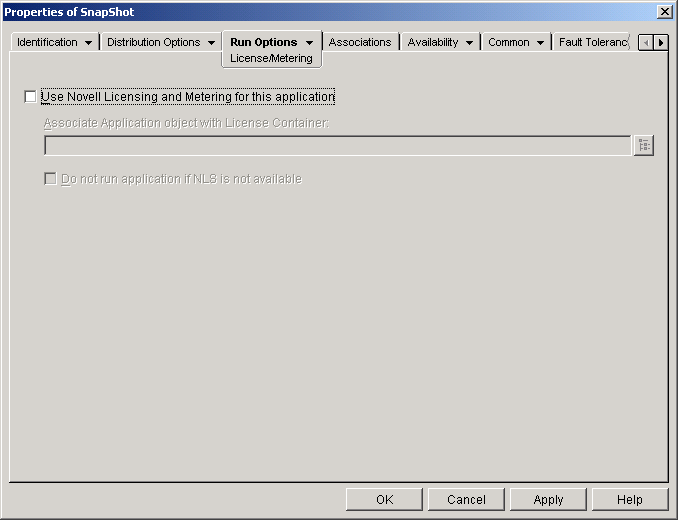
Check the Use Novell Licensing and Metering for this Application box to turn on the option.
In the Associate Application Object with License Container field, click the Browse button and select the application's License container.
If you don't want Application Launcher/Explorer to run the application when NLS is not available, check the Do Not Run if NLS Is Not Available box. Otherwise, Application Launcher/Explorer will run the application.
Click OK.