5.12 Product Upgrade
This section provides step-by-step instructions on how to upgrade the appliance operating system.
IMPORTANT:Before performing the following steps, ensure that you have installed all the Needed Patches available in Online Update. After installing the Needed Patches, restart the appliance. After applying all the patches from Online Update, only then Product Upgrade tile will be displayed.
NOTE:
-
The Product Upgrade tile is displayed only when you login as a root user.
-
Before proceeding with the upgrade of the appliance, ensure that you take a snapshot of the ZENworks appliance.
-
If you are facing any issues while upgrading the appliance, you can either refer to the zen-app-osupgrade-<version>.log file available in the /var/opt/novell/log/zenworks/ location, or contact Micro Focus Customer Support.
-
The Operating System version of the appliance will be upgraded to SLES 12 SP3. However, the ZENworks version will not be modified.
-
On the Appliance Home page, in the Appliance Configuration section, click Product Upgrade.
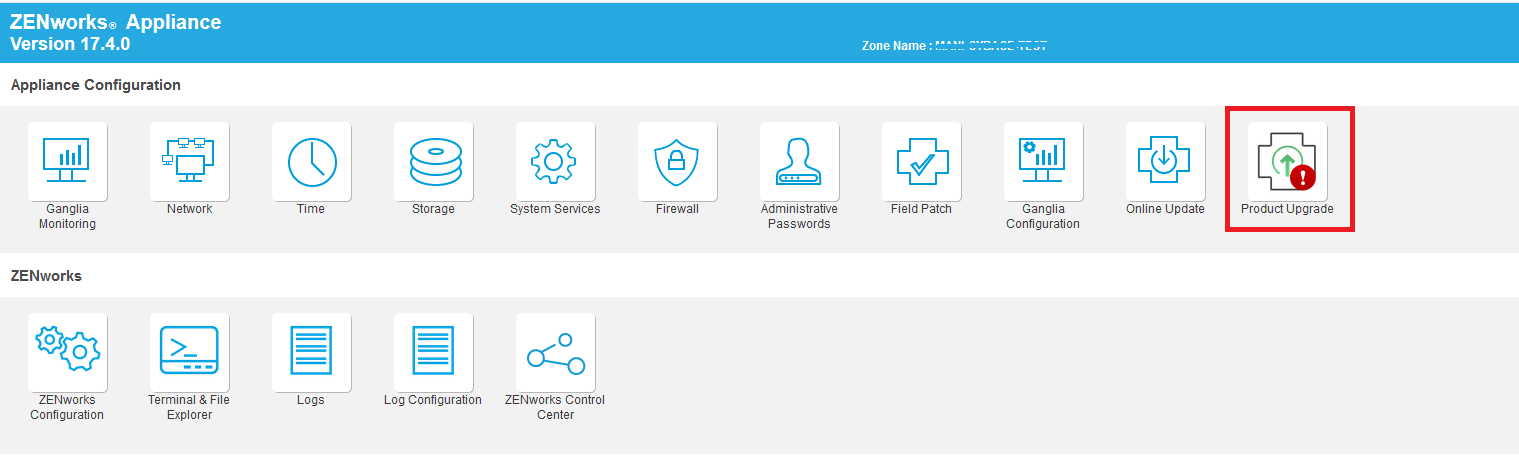
-
Read the instructions for the product upgrade, and then click Start.
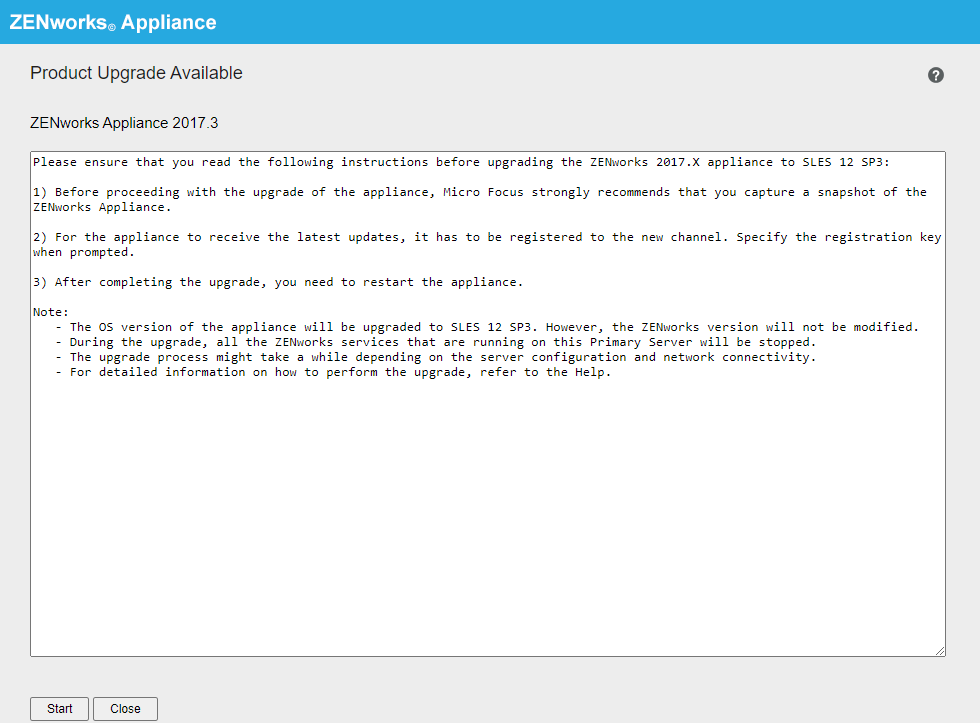
-
Specify the existing appliance key to register to the new channel and receive the latest updates.
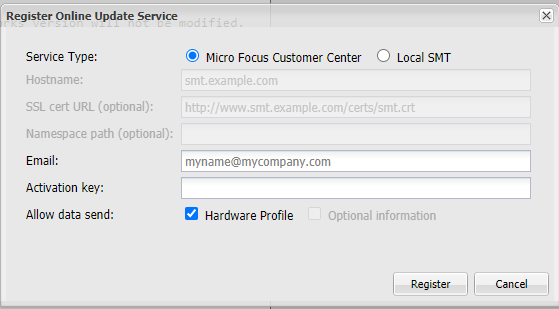
NOTE:If you are facing any issue while registering with Local SMT, then refer to the Troubleshooting section.
-
After completing the registration, the appliance upgrade process starts, and it might take a while depending on the server configuration and network connectivity.
NOTE:During the upgrade, all the ZENworks services that are running on this Primary Server will be stopped.
-
After upgrading, click OK, and then restart the appliance.